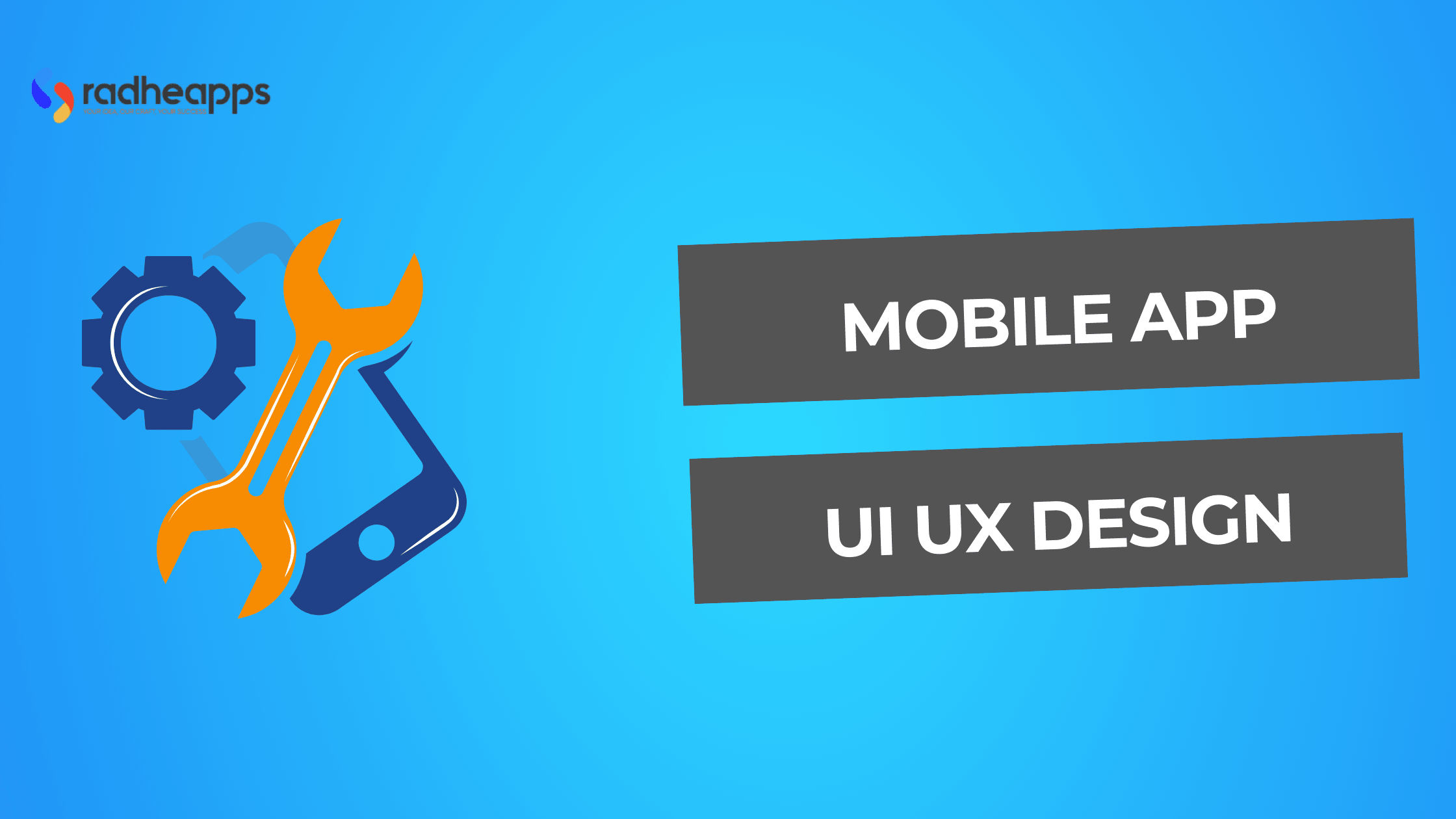Mobile app UI UX designs have transformed applications into even more than tools. They are brand bridges to your users. An engaging mobile app should be eye-catching and easy to use.
The difference between a successful app and one that gets uninstalled has much to do with UI (User Interface) and UX (User Experience) design. Poor app design leads to uninstallation and bad reviews, while a simple and intuitive interface leads to engagement, user satisfaction, and conversions.
It is crucial to create an app that not only looks good but also functions well across devices. It takes effort, planning, and more specific training, tools, and experience. From navigational ease to AI-driven user interactions, all the decisions in the design increase engagement with your app.
At RadheApps, we create, design, and develop mobile applications to encourage user engagement and conversion. Our design and development team works together to ensure your app is thoughtfully designed.
We thoroughly test every development aspect, from wireframing to execution, for usability and engagement. Whether you’re launching a new app or redesigning and updating an old one, we help create experiences that users love and want to continue using.
Let’s create something great. Contact RadheApps today and take the first step toward an app that stands out in a competitive market.
What is Mobile App UI UX Design?
Mobile App UI/UX Design refers to designing a mobile application’s user interface (UI). A better-designed UI ensures an enhanced user experience (UX) with its visually appealing, intuitive, and easy-to-navigate app structure.
The user interface (UI) consists of various visual aspects of an app. It organizes content and interactive elements and ensures consistency in branding and readability. UI also improves intuitive elements for user interaction when designing an app. Thus, it enhances usability with smooth interactions.
UX design ensures the app functionality remains user-friendly and provides a seamless experience. This helps to understand the target audience and their needs. It offers creating blueprints and interactive models. It identifies and fixes issues to enhance performance.
Importance of UI/UX in Mobile App Development
It is essential to invest in the implementation of the best UI/UX design for an app’s success. A well-structured interface increases user engagement and retention.
How UI and UX Contribute to App Success
- First Impressions Matter. Users can express opinions about the app, which can create a good impression.
- User Engagement & Satisfaction: An easy-to-use UX will allow users to focus on interacting with content and feel satisfied.
- Higher Retention Rates: Good app experiences and easy navigation make users more likely to return.
- Higher Conversions: Successfully placed CTAs (calls to action), smooth purchases and checkouts, and quality information lead to higher conversions.
- Reduce Uninstallations & Bad Reviews: A well-designed UI/UX reduces friction for users, which reduces the number of app uninstallations.
Impact of a Well-Designed UI on User Retention
- Intuitive Navigation: If it is easy to find what they need, users are more likely to stay.
- Consistent Design Language: Develop an app using the brand theme, colors, and layouts to build trust with the brand. It increases the reliability.
- Fast Load Times & Smooth Navigation: Navigation lags and poor performance increase the bad user experience and number of uninstallations.
- Personalized User Experience: Customized recommendations or adaptations in the experience increase engagement.
- Microinteractions: Using prompts like rewards, animation, or progress makes the app more interactive.
Common UI/UX Mistakes that Hurt Engagement
- Cluttered Interface: Too many elements on the screen decrease the interaction.
- Inconsistent Design: Mismatched colors, fonts, icons, or not using a brand theme create disbelief between you and customers.
- Slow Load Times: Users uninstall apps that take time to load.
- Complex Navigation: If users cannot find essential features, they leave.
- Poor Mobile Response: The design should be adaptive for different screen sizes.
- Negligence of User Feedback: Failing to work on user suggestions results in dissatisfaction.
- Lack of Accessibility Features: Apps should be usable by individuals with disabilities.
Key Principles of Mobile App UI Design
A well-designed UI enhances the user experience. It makes smooth and intuitive interactions. Here are some essential app design principles.
Simplicity and Clarity in Design
- Keep Interfaces Clean and Minimal: A simple layout with only essential features reduces a cluttered interface.
- Avoid Unnecessary Elements: Remove excessive buttons, images, and features that don’t serve a purpose.
- Use Whitespace Effectively: Remove whitespaces to improve readability and create a more visually balanced interface.
Consistency Across Screens and Elements
- Establish a Design System: Use predefined structured UI guidelines to maintain functionalities and uniformity.
- Maintain Uniform Typography and Colors: Stick to a defined font hierarchy and a limited color palette.
- Ensure Consistency in Buttons and Icons: Remember that shapes, sizes, and styles should be properly aligned across platforms and devices.
Optimize Usability and Accessibility
- Design for Different User Abilities: Incorporate features like screen readers, voice commands, and adjustable text sizes for people with any disabilities.
- Implement Contrast and Readable Fonts: Use high contrast between text and background.
- Enhance Touch Target Sizes: Use large buttons and interactive elements for easy tapping, at least 48×48 pixels.
Best Practices for Mobile UI/UX Design
Read below for the best practices for ensuring your mobile app is visually appealing, user-friendly, and functional across devices. Prioritize user research, accessibility, and intuitive design to improve user retention by following these UX design principles.
Understand User Behavior and Needs
A mobile application is successful when it understands user expectations, behavior, and needs.
- Conduct User Research and Surveys: Collect insights through user research and surveys to identify their preferences.
- Create Personas and Journey Maps: Build simplified user personas to map their interactions to needs.
- Identify Pain Points and Expectations: Remove common frustrations while using an app and ensure it meets user expectations.
Choose the Right Color Scheme and Typography
Visual elements, such as the right color scheme and typography, influence people.
- How Colors Influence User Perception: Use color psychology to evoke customer emotions, such as blue for trust and red for urgency.
- Select Fonts for Readability and Branding: For better readability, use clear and concise fonts like Roboto or Open Sans.
- Establish a Visual Hierarchy: Use proper size, contrast, and spacing to highlight essential features including CTAs.
Create Intuitive Navigation
Keep the navigation effortless through the app.
- Best Navigation Patterns for Mobile Apps: Use common patterns like the Top return button, bottom navigation symbols, or listicle menus.
- Design Easy-To-Use Menus and Buttons: Ensure buttons are easily accessible and tapable.
- Avoid Deep Navigation Structures: Use one to three taps of simple navigation to reach the app home.
Design for Different Screen Sizes and Devices
Build an app that should adapt seamlessly to different devices by conducting essential tests on your app.
- Responsive Vs. Adaptive UI Design: Choose between a responsive or adaptive use interface. Responsive UI design uses fluid grids and flexible layouts, whereas Adaptive UI design creates multiple fixed layouts tailored for specific screen sizes.
- Ensure Consistency Across Mobile, Tablet, and Foldable Devices: Maintain User Interface (UI) integrity across multiple screen sizes and devices.
- Test on Various Screen Resolutions: Use online tools like BrowserStack or conduct testing using manual physical devices to check response time.
How to Improve Mobile App UI for Higher User Retention
You can create a user-friendly and engaging app by reducing friction and increasing app performance. A seamless experience leads to better retention and overall app success.
Reduce Friction in User Interactions
Users want a smooth and effortless app experience. Any unnecessary navigation, pages, or complex checkouts can lead to the app’s uninstallation.
You can reduce the risk of this action by minimizing sign-up steps with social logins and reducing manual input with auto-suggestions. Remove unwanted forms for smoother navigation and use action-oriented buttons instead of vague labels.
Enhance App Speed and Performance
Slow apps lead to high bounce rates. Optimize speed and use compressed assets to reduce loading times. Reduce the number of elements and load content when it is necessary. Use lightweight transitions and keep fixing the performance issues by regularly testing.
Implement Real-Time User Feedback
Ask for ratings or suggestions within the app after app usage. Provide instant support for users’ concerns if they need one. Use confirmation messages like “Your cart has a pending order!” to increase engagement. Regularly update the app based on user preferences.
Tools for Designing and Prototyping a Mobile App UI
A mobile app requires the tools to create a visually appealing, user-friendly, and interactive application. Here are some of the best UI/UX design tools.
Best UI/UX Design Software for Mobile Apps
These tools help design a fully functional UI with collaboration and prototyping capabilities.
Figma
Figma Design allows people to create, share, and test designs for websites, mobile apps, and other digital products and experiences. It is a popular tool for designers, product managers, writers, and developers and helps anyone involved in the design process contribute, give feedback, and make better decisions faster.
Adobe XD
Adobe XD is a desktop program that creates user interfaces and wireframes for various applications. This collaborative tool allows BU educators and students to work together or alone on UI/UX projects. It is efficient for building apps, website designs, and more.
Sketch
Sketch software is a vector-based tool. It is primarily used for designing user interfaces (UI) for desktop and mobile applications, creating mockups, and prototyping. Because of its user-friendliness and ease of learning, Sketch is considered an industry standard.
Wireframing and Prototyping Tools
Wireframing and prototyping tools help to demo an app layouts and interactions before deployment.
Balsamiq
Balsamiq is a user interface (UI) design tool primarily used to create low-fidelity wireframes and mockups. It enables rapid sketching and visualization of software interfaces, websites, and apps. It also helps to facilitate communication and collaboration in the early stages.
InVision
InVision is among the most popular product design and collaboration tools for digital products. Designed by designers for designers, it emphasizes fostering collaboration during various stages of product design, including prototyping, development, and testing.
Marvel
Marvel has everything you need to bring ideas to life and transform digital products with your team. For modern design teams, developers can efficiently conduct rapid prototyping and testing.
Usability Testing and Feedback Collection
Usability testing and feedback collection are essential for a seamless user experience. This table includes methods to identify friction points that enhance user satisfaction.
| Method | Purpose | Best Tools | Benefits |
| Heatmaps & Session Recordings | This tracks user behavior, clicks, and scrolls | Hotjar and Crazy Egg | It identifies friction points & usability issues |
| A/B Testing for UI Changes | This test compares different UI versions and optimizes performance | VWO | These optimizations help to improve conversions & user engagement |
| Collect & Analyze User Reviews | It gathers direct user feedback on the app experience | App Store/Google Play reviews | It provides real-world insights for UI/UX improvements |
Mobile UI Design Trends to Watch
It is crucial to stay updated with the latest UI design. It helps to create updated, engaging, and user-friendly mobile apps. These are some of the top mobile UI trends in 2025.
Dark Mode and Theme Customization
Dark mode is a standard feature in mobile apps. It offers a comfortable visual experience in low-light conditions.
Benefits
- It does not increase eye strain and benefits people with visual impairment.
- It also enhances battery life on OLED and AMOLED screens.
- It offers users light and dark theme personalization with toggles.
Gesture-Based Navigation
Gesture-based navigation replaces physical buttons to make it smoother and more immersive.
Benefits
- It removes unnecessary UI elements and increases the screen space.
- It increases the usability with swipes, pinches, and drag gestures.
- It makes a faster and more seamless interaction.
AI-Driven Personalization
AI-powered interface designs provide a robust user experience by offering personalized content, recommendations, and adaptive interfaces.
Benefits
- It improves user engagement by learning documentation.
- AI can suggest relevant content based on customer behavior and past interactions.
- It enables voice and chatbot integrations and also provides more brilliant assistance.
Common UI/UX Challenges and How to Overcome Them
Below are some common UI/UX challenges. Check your list to ensure your app effectively overcomes these hurdles.
Balance Aesthetics with Functionality
A beautiful and functional design should not sacrifice usability. Excess animations and graphics can reduce performance, and complex layouts confuse users.
Solutions
Adopt a minimalist approach. Try to retain only the essential elements. Utilize consistent UI components for seamless navigation and conduct tests with real users to balance aesthetics and usability.
Avoid Information Overload
Too much content on one screen can frustrate users and lead to uninstallation. Improper use of text and visuals can also make navigation challenging and difficult to locate important information.
Solutions
Utilize progressive disclosure by initially showing only essential information. Employ a hierarchy in design to prioritize elements through size, color, and spacing. Divide content into easily scannable sections using bullet points and headings.
Ensure Cross-Platform Compatibility
Applications should work seamlessly across various devices and operating systems. Focus on removing inconsistencies in UI elements between iOS and Android. Performance issues always arise on multiple screens.
Solutions
Utilize responsive or adaptive design to enhance layouts for various screens. Adhere to platform-specific UI guidelines while ensuring brand consistency. Evaluate the app on multiple devices and resolutions to guarantee smooth performance.
| Read more: Things to consider before hiring a cross-platform app development company. |
Conclusion
A well-designed mobile application is about more than just design. It facilitates simple, intuitive, and engaging user experiences that retain users. Your application’s design should balance functionality to obtain user satisfaction and retention.
As mobile trends evolve, gesture-based navigation and AI-driven personalization are crucial for staying ahead with dark mode. As mobile trends continually transform, we must keep your app relevant while staying ahead of the competition.
This can be accomplished by leveraging dark mode, gesture-based navigation, and AI-driven personalized experiences through customer behavior. This also helps to enhance usability testing, real-time feedback, and performance boosting.
At RadheApps, we build applications that drive engagement and conversions. Our experts will help you create an app that delivers a fantastic user experience to your audience.
Whether you want to develop the app from scratch or improve your existing app. Our team is an expert in emerging app development technology such as Python, Flutter, React or React Native.
Are you ready to take your mobile application experience to the next level? Contact RadheApps today to build something great!
Frequently Asked Questions (FAQs):
What Makes a Mobile App UI User-Friendly?
An app with a good UX design must always be simple, responsive, and accessible on different screen sizes and operating systems.
How Does UI Design Impact App Engagement and Retention?
A positive user experience encourages users to return. This fosters brand loyalty.
What are the Best Tools for Mobile UI/UX Design?
For UI/UX design, Figma is a popular, collaborative, and versatile cloud-based tool known for its real-time collaboration features and ability to create interactive prototypes.
How do I Test and Improve my App’s UI?
To test and improve your app’s UI, conduct thorough UI testing, focusing on functionality, usability, and performance. Then, iterate based on user feedback and analysis of your testing results.