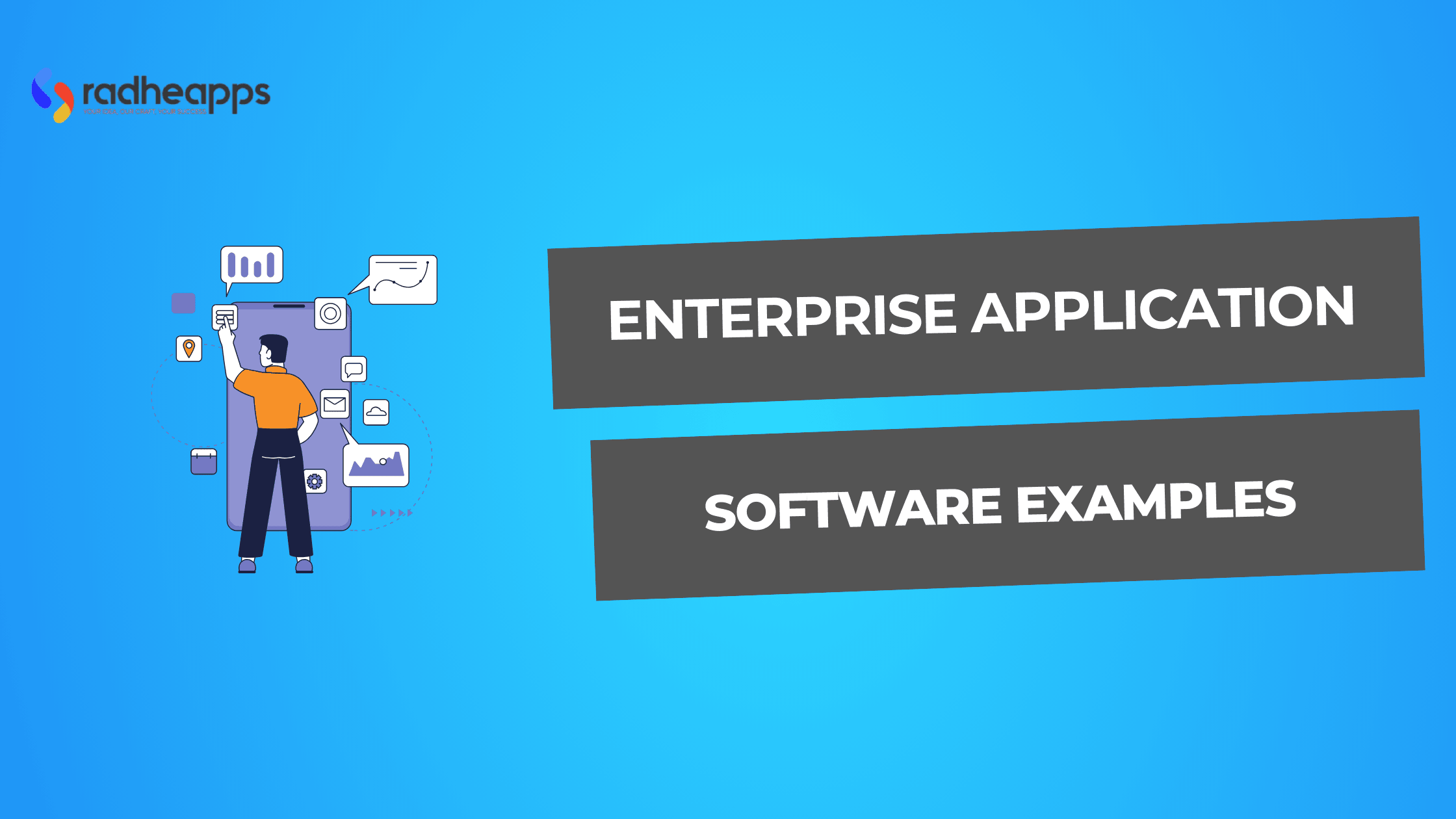Business operations functionality has transformed because Enterprise Software applications (EAS) have solved all their problems. With EAS, businesses can streamline backend operations and gain data-driven insights faster.
This software solves complex workflows and integrates diverse business functions to increase efficiency and innovation. It automates businesses’ complex functionality and helps HR, accounts, and other departments increase productivity.
Are you also looking for custom enterprise software development to make your business more accessible? Then you are at the right place.
At RadheApps, we provide customized Enterprise application development services that resolve most of your business automation problems. Our team caters to design an application that helps to increase productivity or enhance decision-making. We develop software that scales with your business and your budget.
Let’s understand the benefits of EAS and how does it work:
What Is Enterprise Software: Definition and Purpose
Enterprise applications Software are designed to provide solutions to businesses’ complex needs. They have become an integral part of business operations. Enterprise applications support the backend by enhancing business management and reporting tasks to increase productivity.
Enterprise software is a customizable program application built on SAP NetWeaver, Oracle Fusion, or databases. It streamlines information, supports business processes, and provides data analytics for complex organizations.
EAS solves the purpose of quick decision-making through data-focused insights. It boosts productivity by reducing the efforts of manual data sharing across the organization.
These applications nurture communication by centralizing data connected seamlessly with tools like shared dashboards, management platforms, and messaging systems.
These applications also secure sensitive information, monitor compliance standards, and protect organizations against legal and financial risks. This comprehensive approach to security and compliance is crucial to building trust from stakeholders and protecting the organizational reputation.
Examples of Enterprise Application Software
These are the examples of Enterprise Application Software
Business intelligence (BI)
BI incorporates data integration, data quality, a master data warehouse, and content analytics. This software evaluates complex information and provides accurate analytics to support businesses’ decision-making.
Business Process Management (BPM)
BPM software allows businesses to automate workflows and add value to their products and services by managing repeatable and unstructured business processes.
Content Management System (CMS)
CMS manages and creates digital content such as documents, pictures, phone numbers, and other technical data. WordPress, Squarespace, Joomla, Shopify and Wix are the most shared content management systems.
Customer Relationship Management (CRM)
CRM processes interactions with customers or organizations using data analytics. It compiles data from various channels and allows businesses to increase customer strength to drive sales.
Database Management System (DBMS)
DBMs such as Master Data Management (MDM) and Data Warehousing allow businesses to access large quantities of information across multiple channels to retrieve and manage how that information is organized.
Enterprise Resource Planning (ERP)
ERP software integrates primary business processes such as financial, supplies, manufacturing, and human resources into a centralized system. It streamlines the operations and provides real-time information to improve efficiency.
Enterprise Asset Management (EAM)
EAM is related to managing physical assets such as equipment, facilities, and infrastructure.
Through maintenance and performance monitoring, it maintains performance, reduces downtime, and extends asset lifespans.
Human Resource Management (HRM)
HRM software provides essential services to support basic functions such as payroll, employee data management, recruitment, and performance tracking. It also improves workforce management and employee self-service portals.
Knowledge Management (KM)
KM systems store, organize, and share organizational knowledge. KM systems help with collaboration, innovation, and problem-solving by making critical information accessible to employees.
Low-code Development Platforms (LCDP)
LCDP configuration allows our customers to develop applications rapidly with less coding. These platforms can change everything by enabling non-technical users to create custom applications, significantly speeding up the digital transformation and reducing development costs.
Product Data Management (PDM)
PDM systems centralize and organize data such as product designs and documentation. This improves collaboration by ensuring consistency between engineering teams.
Product Information Management (PIM)
PIM systems collaborate on managing and distributing product information across various channels. These tools provide accurate, consistent, and real-time access to data that engages marketing, sales, and eCommerce platforms.
Product Lifecycle Management (PLM)
PLM systems span the product lifecycle. They promote team collaboration, optimize the product development process, and accelerate the product’s time to market.
Supply Chain Management (SCM)
SCM software manages the supply chain’s flow of goods, information, and finances. They allow businesses to improve efficiency, reduce costs, and deliver timely products and services.
Software Configuration Management (SCM) or Version Control System (VCS)
SCM tools like Version Control Systems keep track and manage changes to software source code. They help developers to collaborate, clean and maintain the code.
Networking and Information Security
Security applications protect an organization’s data and systems against cyber threats. They provide measures to monitor the network, detect threats, and encrypt data to ensure compliance with the organization’s assets
Core Features of Enterprise Application Software
Enterprise Application software (EAS) has various features to help businesses grow. Here are some insights into each feature.
Integration and Data Centralization
EAS integrates various business processes, such as finance, human resources, supply chain, and customer management, into a centralized system, ensure a seamless data flow across organizations.
Scale and Customization
EAS is designed to grow with the company’s users, data, and functionality. Its flexible framework allows businesses to modify the software to accommodate changes.
Advanced Analytics and Reporting
EAS can provide advanced analytic features to generate reports, monitor key performance indicators (KPIs), and provide insights. The users can make data-driven decisions and plan strategies to grow the business.
Automation and Collaboration
EAS improves automation for various business processes such as payroll processing, inventory tracking, and customer queries, which also helps to reduce human error.
Collaboration becomes efficient through features such as project dashboards, instant messaging, project management tools, and real-time collaboration capabilities.
Security Compliance
EAS provides access to sensitive business data while maintaining traceability aspects such as user authentication, encryption, and activity monitoring from within the enterprise.
Multi-Platform and User-Friendly
Modern EAS solutions support accessibility from various devices such as desktops, tablets, and smartphones. Furthermore, EAS software has interactive interfaces and user-friendly dashboards to enhance employee usability.
Integration with Other Third-Party Tools
EAS supports the integration of similar software, such as CRM, ERP, or other specialized tools, allowing organizations to create an integrated technological ecosystem.
Real-Time Processing
Enterprise applications process and capture real-time data for operations, increasing advantages within the supply chain or customer service.
How to Choose Enterprise Application Software
Right Enterprise Application Software is critical for the growth and efficiency of the organization. Below are the steps to choose a suitable EAS for your business:
Business Requirement
Identify your organization’s challenging pain points. List them and match the software’s key features, such as resource planning, customer management, or data security, to your requirements.
Scalability and Customization
Choose software that handles your organization’s extensive data and can provide seamless workflow across multiple platforms. Choose a platform that is user-friendly and customizable according to your requirements.
Integration Capabilities
To avoid future compatibility issues, ensure the software integrates seamlessly with other tools, such as CRM, ERP, or HRM systems.
Security and Compliance Review
Check if the software matches the industry’s standards for data protection, such as GDPR or HIPAA. Ensure various security measures, including encryption MFA with access control.
Comparative Cost and ROI
Explore pricing schemes such as upfront costs, subscription rates, and additional charges. Calculate the expected ROI with the software costs.
Demos & Trials
Request a demo or trial to check out how the software works and is compatible with your team in the testing process to bring feedback and possible shortcomings.
Support and Maintenance
Be sure to check after-sale support, such as data migration and assurance to keep information safe, as well as customer support and service for training and further software upgrades.
Careful analysis of the software’s features, scalability, and support can help you choose an EAS solution that promotes efficiency, collaboration, and growth.
Benefits of Enterprise Application Software
Enterprise application software offers many advantages for growing business productivity. These are some of the main benefits we are covering here.
Streamlined Process
Enterprise Application Software (EAS) integrates the functions of various business processes into a centralized interface. It limits problems, improves the automation of routine tasks, and increases business efficiency.
Informed Decision-Making
With real-time access to accurate and integrated data, organizations can better assess their business performance using various analytics and reporting tools.
Such insights encourage informed decision-making, which helps organizations seize opportunities, tackle challenges, and strategize.
Increased Productivity
Automated processes, including payroll, inventory management, and data processing, offer excellent opportunities to engage in strategic-based activities. This translates into improved efficiency and resource utilization.
Cost Efficiency
EAS centralizes operations and minimizes the manual work associated with a given task, decreasing operational costs. Moreover, EAS work minimizes errors, improves resources, and standardizes processes, benefits in cost savings.
Real-time Monitoring and Tracking
It provides real-time tracking for various business processes, such as supply chain operations or financial transactions. Real-time monitoring can allow for immediate responses, which can save a lot of time.
Standardized Line Operations
EAS guarantees consistency among locations, departments, and teams by providing streamlined processes and best-practice standards. This minimizes inefficiencies and improves quality assurance.
Organizations can use EAS’s advantages to achieve operational excellence, encourage innovative ideas, and stimulate long-term growth.
Conclusion
Enterprise application software has evolved and become significant in ensuring streamlined operations and enhanced productivity.
However, the real value lies within EAS in selecting a solution-specific application that fulfills the business needs and provides excellent scalability, integration, and performance.
We, at Radheapps, develop advanced enterprise applications to match your unique requirements. Our experts ensure proper integration, high functionality, and excellent user experience that will allow you to stay ahead in your competitive environment.
Ready to revolutionize your business with a custom-made enterprise application? Contact RadheApps today, and let’s analyze how we can create value for your operations. Together, we can build your enterprise’s future!
Frequently Asked Questions (FAQs):
How to Use Enterprise Resource Planning Effectively?
Develop a thorough planning process, choose the right software, and involve key stakeholders, properly migrate the data, train employees comprehensively, and constantly monitor and adapt the system.
Why Choose the Asana App for Team Collaboration?
It provides a centralized platform to manage tasks, projects, and communication.
What to Know About Custom Business Software Development?
Custom business software development refers to creating software tailored to a company’s unique needs, allowing for seamless integration with existing systems.
What are the Leading Enterprise Software Companies?
Some of the leading enterprise software companies include Salesforce, SAP, Microsoft, Adobe, Oracle, NetSuite, Zoho Corporation.