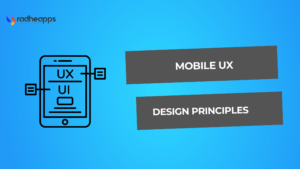Picture a business weighed down by inefficient workflows and outdated systems. You want a solution, something that will help your team work smoother, faster, and grow.
But finding that path? Not always easy.
Many companies are faced with a simple question as technology advances outpace operations:
How can we remain efficient and competitive without compromising security?
That’s where RadheApps comes in. RadheApps provides mobile solutions with smart UI/UX design and robust enterprise software. You can stay focused on growth without the usual roadblocks because our team tackles inefficiencies, helps you scale, and transforms your vision into a high-performance app.
In this guide, I’ll walk you through the essentials of building a scalable, secure enterprise mobile app.
TL;DR- Step by Step: Enterprise Mobile App Development Process
This is a quick look at how the process works:
- Define the Strategy
- Plan and Analyze Requirements
- Design the User Interface and Experience
- Develop the App
- Test the App
- Deploy the App
- Provide Ongoing Support and Maintenance
What Are Enterprise Mobile Applications?
Enterprise mobile applications are powerful tools for large organizations to simplify work, boost team collaboration, and keep everyone connected to the tools they need.
They help employees work smarter and get things done faster by providing secure access to essential information anywhere. Businesses usually need a mix of enterprise mobile apps to support different functions.
Although each company has unique needs, most enterprise mobile apps fall into three broad categories:
Employee-Level Applications
These help employees handle daily tasks more efficiently. By making common tasks easier, these apps can help boost productivity and make work feel smoother.
Management-Level Applications
Built for leaders, these apps let managers monitor performance and access real-time insights, which is crucial for making smart, strategic decisions on the fly.
Company-Wide Or Department-Level Applications
These serve either the entire organization or specific departments. Time tracking, payroll, and scheduling tools are common examples of tools used to keep things organized.
Key Features of Enterprise Mobile Applications for Businesses
Enterprise mobility apps can boost productivity by allowing employees to work from anywhere. But to build a truly useful app, you must include features that align with your organization’s goals and user needs.
Here’s a look at the core features every enterprise mobility app should have:
Smooth User Experience
The app needs to be straightforward and intuitive. Users can easily get comfortable using it thanks to mobile app features such as responsive design, offline functionality, and clear navigation.
Device Compatibility
Your app should work seamlessly across different platforms like iOS, Android, and Windows. This ensures that everyone in the organization can use it on their preferred device without any hassle.
Strong Data Security
Data security is non-negotiable. A well-secured app with features like multi-level access control and encryption helps protect sensitive information and restricts access to authorized users only.
Real-Time Insights and Quick Data Access
The app should provide instant access to important data and analytics. This gives managers and employees the ability to make fast, well-informed decisions that keep operations moving smoothly.
Offline Functionality
With offline access, employees can continue working on essential tasks even without an internet connection, which is especially useful for those in the field or traveling.
Timely Notifications
Push notifications keep employees updated on important alerts, deadlines, or new developments, so they’re always in the loop.
Cloud-Based Data Storage
Cloud storage makes data easy to access from any location, which is essential for remote work and team collaboration. Plus, it’s a reliable way to ensure data remains safe and available.
8. Reliable Support System
The app offers users quick help when they encounter issues, whether it is through live chat or AI-powered assistance. This makes the app more user-friendly and dependable.
Your enterprise mobility app can drive productivity, streamline key processes, and support the needs of your organization by incorporating these features. With the right features in place, you’re ensuring your team’s long-term success.
How to Select the Best Enterprise Mobile App Development Platform
A good enterprise mobile app development company always uses the best platform, which is crucial to building and managing applications quickly and effectively.
To help you decide, here’s a quick checklist:
Is It Easy to Use?
Look for a platform that speeds up development without complex coding. Platforms with visual tools and drag-and-drop functionality are easier to use for non-developers and developers alike.
Can It Integrate with New and Existing Systems?
The platform should work well with both new apps and existing systems.
Look for features like:
- Workflow connections that are easy to set up
- Open APIs and pre-built connectors
- Simple integration with tools you already use
This flexibility keeps your data and processes connected without extra hassle.
Does It Support Team Collaboration?
For smooth collaboration between IT and business teams, choose a platform with built-in tools that help everyone stay on the same page.
Consider features such as:
- Activity feeds for project updates
- Built-in chat for quick communication
- Tools for assigning tasks and tracking progress
These features keep everyone aligned and make teamwork much easier.
Is It Compatible with Different Devices?
Make sure the platform can create apps that work across web, mobile, and tablet devices without needing separate versions. This saves time and ensures users get a smooth experience, no matter which device they’re on.
Is Deployment Fast and Flexible?
Look for platforms that make deployment easy and offer options like cloud, on-premises, or hybrid setups. This flexibility lets you choose what works best for your needs now, with room to adapt in the future.
Choose a development platform that meets your business goals and makes it easier to build, launch, and manage applications by focusing on these key areas.
What to Consider When Choosing Custom Development for Enterprise Mobile Apps
With the right custom app development company, you can deliver an app that aligns with your goals and supports future growth.
To help you make a good choice, here are a few pointers:
Define Your Project Goals
Before contacting any companies, get clear on what you need. Ask yourself:
- What problem will the app solve?
- Who will use it?
- Which features are essential?
Clear goals make it easier to explain your project needs, which helps the development company understand your vision from the start.
Check Their Skills and Experience
Look into each company’s experience, especially with projects similar to yours or in your industry. Things to look for:
- Relevant projects in their portfolio
- Technical skills that match your project’s requirements, like expertise in AI, IoT, or mobile
- A track record with complex or unique projects
Read Client Reviews and Ask for References
Client feedback is a great way to see how a company handles real-world projects. Look at reviews and ask for references to get insights on:
- How they communicate and stay reliable
- Project management skills and ability to meet deadlines
- Flexibility in handling changes or challenges
Consider Team Size and Project Fit
The right team size for your project depends on what you need. Larger teams might offer more resources, while smaller teams can be more flexible. Check for:
- Dedicated roles like project managers, designers, and developers
- A team structure that matches your project needs
- Capacity for long-term support and future growth if needed
Look for Strong Communication
Good communication is crucial. Evaluate their communication style by checking:
- How responsive they are
- Their use of project management tools and commitment to regular updates
- Openness to feedback and ability to adapt as the project progresses
Understand Pricing and Contract Details
Pricing models can vary, so make sure you’re clear on how they charge. Pay attention to:
- Whether they offer fixed-price, hourly, or retainer contracts
- Terms around milestones, deliverables, and payments
- Ownership rights, support terms, and warranty options
Explore Post-Launch Support
The launch of the app is just the beginning. Provide them with:
- Ongoing maintenance and updates as needed
- Security and performance monitoring
- Options to scale as your user base grows
Assess Cultural Fit
A company with a similar work culture makes for smoother collaboration. Look for a company that:
- Share your values and work style
- Is committed to innovation and quality
- Sees your partnership as a long-term relationship, not just a one-time project
Choose a company that aligns with your vision and can effectively deliver it by following these steps.
Benefits of Enterprise Mobile App Development Services
The use of enterprise mobile applications can boost productivity, drive efficiency, and open up new growth opportunities. They can make a real difference for your business in these ways:
Boosts Productivity
An app can streamline communication between departments and customers. Tools like push notifications and calendar syncs help employees stay organized and keep track of what’s next.
The result?
They stay informed and work more efficiently.
Enhances Communication
It can take a long time to process emails alone. A mobile app lets employees communicate instantly, share updates, and even add a bit of personality with emojis and stickers. Quick, direct communication keeps everyone on the same page and the work moving forward.
Increases ROI
A well-designed app can lead to higher revenue by improving workflows and making tasks easier to handle. Over time, that efficiency translates to better returns on investment as your team works faster and more productively.
Opens Up New Opportunities
Your enterprise app gives you real-time access to key data, so you can respond more quickly to market changes, track customer feedback, and keep an eye on supply chains.
Lowers Operating Costs
AI, AR/VR, and blockchain can automate repetitive tasks and save time and money. It is not only easier for users to automate certain processes but also more cost-effective in the long run.
Organizes Data Efficiently
Enterprise apps help organize business data in a way that’s easy to access and use. Employees can quickly pull up databases or complete routine tasks without the hassle of wading through disorganized files.
Streamlines Workflow
By automating repetitive tasks, an enterprise app frees up employees to focus on more meaningful work. This boost in efficiency lets teams focus on strategic goals, not just routine tasks.
Improves Employee Engagement
An enterprise app provides a shared space for employees to exchange ideas, make announcements, and stay engaged. A connected team is often a happier, more productive one.
In short, enterprise mobile apps can turn your organization into a more connected, efficient, and forward-thinking operation.
Mobile Enterprise Application Platform Architecture
Mobile Enterprise Application Platforms (MEAP) simplify the creation and management of mobile apps for businesses so that employees, partners, and clients can access them across multiple devices.
With MEAP, these apps are secure, connected to internal systems, and ready for scaling.
What MEAP Does?
MEAP provides a unified platform to build, deploy, and manage mobile apps with efficiency. Here’s what it offers:
- Cross-Platform Compatibility: Apps can run on iOS, Android, and more without needing separate versions.
- Secure Integration: Connects securely with backend systems like databases and CRMs for easy data access.
- App Management Tools: Provides ways to track app performance and control user access.
Key Features of MEAP Architecture
- Works Across Devices
MEAP supports multiple devices seamlessly, reducing both development time and cost by enabling one codebase to run across platforms. - Secure Backend Integration
It allows safe connections to existing systems so employees can access essential information wherever they are while ensuring data protection. - Strong Data Protection
Built-in security features like encryption and user authentication keep sensitive information safe, and accessible only to authorized users. - Scalable Design
MEAP scales with the business, handling more users and new features without major overhauls. - Real-Time Data Access
With real-time synchronization, employees get the latest data updates, even offline, ensuring accuracy and availability. - Analytics and Monitoring Tools
Built-in analytics allow tracking of app performance and user behavior, so businesses can maintain a smooth user experience.
How MEAP Benefits Businesses
MEAP offers several advantages:
- Boosts Efficiency: Employees have critical data on hand, helping them complete tasks on the go and stay productive.
- Supports Collaboration: Teams can securely share updates and data across departments, improving decision-making.
- Lowers Development Costs: MEAP’s cross-platform support saves time and money, needing only a single codebase for multiple devices.
- Enhances User Experience: Real-time data and smooth integration give users accurate, up-to-date information.
- Protects Data: Robust security features safeguard business data from unauthorized access.
The MEAP provides enterprises with a reliable foundation for building mobile apps that scale with the business and support secure, efficient operations.
Step by Step: Enterprise Mobile App Development Process
It requires a structured approach to build an enterprise mobile app that engages users and improves efficiency. An overview of each stage of app development for enterprises is provided here:
Define the Strategy
Begin by clearly setting your app’s purpose and goals:
- Identify who will use the app and what they need from it.
- Analyze the market and competitors to find gaps or opportunities.
- Decide on key features, estimate costs, and consider a monetization model if relevant.
Plan and Analyze Requirements
With a strategy in place, get into detailed planning:
- Outline core features and user flows to create a clear roadmap.
- Map out development stages so everyone knows the timeline.
- Choose the technology stack and plan any integrations with existing systems.
Design the User Interface and Experience
Now, it’s time to focus on user experience and interface design:
- Start with wireframes to outline the app’s structure.
- Develop a style guide for consistent colors, fonts, and button styles.
- Create mockups and prototypes to visualize the app’s look and feel.
Develop the App
With the design ready, it’s time to bring the app to life:
- Front-End Development: Build the user-facing part of the app, ensuring it looks and works as planned across different devices.
- Back-End Development: Handle databases, APIs, and server logic to support the app’s features and scalability.
Test the App
Testing is essential to catch any issues before launch:
- Test functionality, performance, security, and device compatibility.
- Run the app on various devices to ensure it works well across different screen sizes and operating systems.
- Address any bugs or issues found during testing.
Deploy the App
With testing complete, it’s time to launch:
- Choose distribution platforms like the App Store and Google Play.
- Implement marketing strategies to promote visibility and encourage downloads.
- Set up systems to monitor app performance post-launch for insights.
Provide Ongoing Support and Maintenance
Development doesn’t end at launch; ongoing support is critical:
- Regularly update the app to fix bugs, improve features, and ensure smooth performance.
- Act on user feedback to keep the app useful and relevant.
- Maintain compatibility with new OS versions and devices.
By following this step-by-step guide, you can build a robust, scalable, and perfectly aligned enterprise mobile app.
You are closer to developing an app that meets your business’s needs in the present while growing with your business as it grows in the future by completing more phases.
Conclusion:
A custom mobile app can boost your business’s efficiency by up to 30%. Imagine the impact on your team’s productivity and growth with the right solution tailored to your needs.
RadheApps makes it easy. We build secure, high-performance mobile apps designed to scale with your business. Our solutions focus on your unique goals and create real advantages that drive success.
Do you want to elevate your operations? Choose RadheApps and get a mobile app built for lasting impact!!
Frequently Asked Questions (FAQs)
How Does an Enterprise Application Framework Support Development?
An enterprise application framework provides reusable components and tools, speeding up development. It ensures consistency, security, and scalability across applications.
What Should Companies Look for in an Enterprise Mobile App Platform?
Companies should prioritize security, scalability, and easy integration with existing systems. The platform should also support cross-device compatibility and offer reliable support.