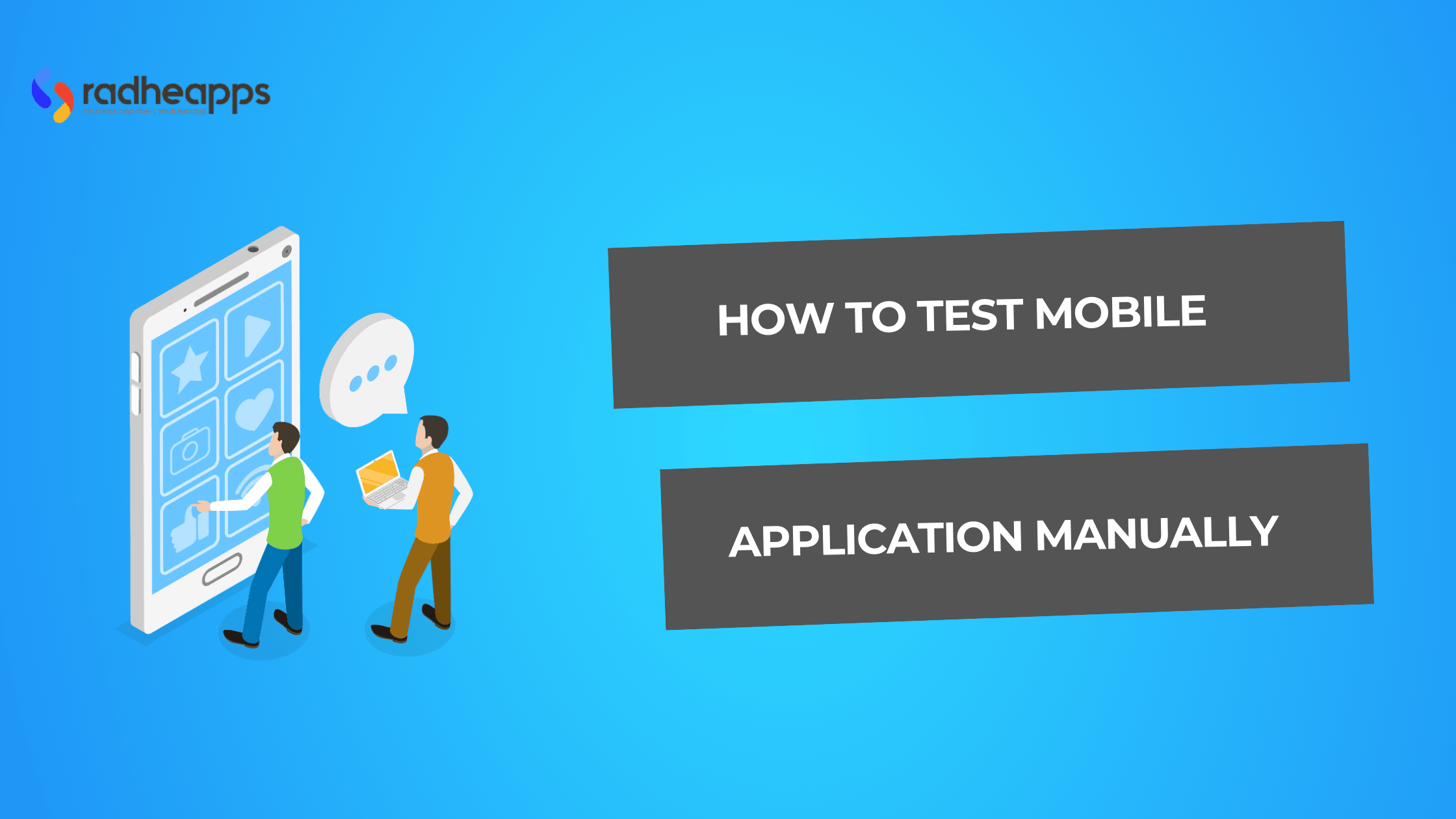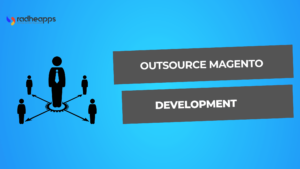Mobile applications have become an important part of life. If an essential app’s user experience is not good, it breaks consumer trust in the company. A single glitch, slow response time, or an ignored bug can drive users away. It affects an app’s reputation and success.
This is where Manual Mobile Application Testing plays a vital role. A mix of manual testing allows testers to make application outcomes perfect for end-users with real-world experience. They identify usability issues, performance problems, and unexpected glitches that reduce the app’s performance.
Manual testing helps to improve essential features such as login functionality, navigation, and user interactions. It ensures an app works flawlessly across different devices, screen sizes, and operating systems.
Testers assess an app’s behavior under real-world conditions. Conditions include weak networks, low battery, and multiple background apps running. These tests validate an app’s reliability and stability.
Want to ensure your mobile application delivers a seamless experience across all devices? Visit RadheApps. We provide expert manual testing solutions to help you launch bug-free and high-performing mobile applications. Contact us today to get started!
We have the finest mobile app developers and testers to certify your app passing necessary tests for every step. Our experienced team is trained to deploy your app with high usability and accessibility.
Whether you are a developer, QA tester, or someone curious about developing great apps, Partner with RadheApps today to ensure that your Android or iOS app performs better in the competitive industry.
What is Manual Mobile Application Testing?
Manual Mobile Application Testing is a process to test mobile apps without using automation tools. Testers identify bugs, usability issues, and performance problems on their hands. They use the app like a regular consumer and execute test cases step by step to ensure its functionality.
Testers ensure the app works by testing features like login, navigation, and user interactions. They evaluate the user experience (UI/UX), and overall design and check the app performance across different devices and OS versions. Check the difference between UI and UX and why they matter the most.
The app’s behavior is tested under various conditions, such as low battery, weak network, or high load. Last, problems in authentication, data storage, and communication are identified. These 12 must-have tests ensure an app meets quality standards and offers a seamless user experience in the pre-release phase.
While manual testing is crucial for initial app validation, teams often integrate automation testing for repetitive and regression tests. A balanced approach ensures a high-quality mobile application.
Automated Testing vs. Manual Mobile App Testing
Some essential Automated and manual mobile application tests play crucial roles but differ in approaches, efficiencies, and uses.
| Feature | Manual Testing | Automated Testing |
| Execution Method | Testers manually execute test cases | Scripts and tools execute test cases automatically |
| Speed | Slower. It requires human effort | Faster. It can run tests in parallel |
| Accuracy | Prone to human errors | More precise and consistent |
| Repetitive Testing | Time-consuming | Efficient for regression and repetitive tests |
| Exploratory Testing | Ideal for usability, UX, and ad-hoc testing | Not suited for exploratory testing |
| Initial Cost | Lower upfront cost | Higher setup cost (tools, scripts, training) |
| Maintenance | No maintenance required | Scripts need regular updates for UI changes |
| Best For | New feature validation, UX testing, small projects | Regression testing, load testing, CI/CD integration |
A balanced manual and automation test approach is often the best solution to leverage the mobile app for usability and exploratory scenarios.
Mobile App Testing Process
The mobile app testing process involves multiple testing phases to identify and fix bugs before the app reaches users.
Requirement Analysis
- Understand the purposes of the app in designing its features and target audience.
- Identification of the functional and non-functional requirements.
- Determine test objectives and scope.
Test Planning & Strategy
- Define whether the mobile app requires manual, automated, or hybrid testing.
- Select devices and OS versions to check network conditions for testing.
- Choose the required testing tools, such as Appium, Selenium, or TestComplete.
- Estimate resources, time, and testing team roles.
Test Case Development
- Write detailed test cases covering:
- Functional Testing (Feature validation)
- UI/UX Testing (Navigation, responsiveness)
- Performance Testing (Speed, load handling)
- Security Testing (Data protection, authentication)
- Compatibility Testing (Different devices, OS versions)
Prepare test data and expected results.
Test Environment Setup
- Configure testing devices with the help of emulators and simulators.
- Install the required testing tools and frameworks.
- Ensure proper network conditions (WiFi, 4G, low bandwidth).
Test Execution
- Run manual or automated tests based on the test plan.
- Log test results, report bugs, and track issues.
- Reproduce and validate defects.
Regression Testing
- Re-run tests after bug fixes to ensure no new issues are introduced.
- Automate repetitive test cases for efficiency.
User Acceptance Testing (UAT)
- Conduct real-user testing to ensure app usability and functionality.
- Gather feedback from stakeholders and beta testers.
Performance & Security Testing
- Test the app under different loads, network conditions, and device settings.
- Validate security aspects like data encryption, authentication, and API security.
Final Validation & Deployment
- Ensure all critical bugs are fixed.
- Perform a final round of testing on real devices.
- Deploy the app to the Google Play Store or Apple App Store.
Post-Release Testing & Monitoring
- Continuously monitor app performance.
- Gather user feedback for improvements.
- Release updates and patches as needed.
- These structured mobile app testing processes ensure a smooth, bug-free, and high-quality user experience.
Types of Manual Testing for Mobile Apps
To ensure mobile apps function smoother across different devices, operating systems, and network conditions. Here are the key types of manual testing used in mobile app development:
Functional Testing
- Functional testing verifies the app’s features are working as they are designed.
- Tests user interactions, buttons, navigation, and workflows.
Example: Check if the login, sign-up, and checkout processes function correctly.
Usability Testing (UI/UX Testing)
- This test helps to evaluate the app’s user experience, design, and ease of navigation.
- Ensures fonts, buttons, icons, and gestures are user-friendly.
Example: Check if users can easily navigate menus and complete actions smoothly.
Compatibility Testing
- Compatibility testing tests the app across multiple devices, screen sizes, and OS versions (Android, iOS).
- Identifies layout breaks, resolution issues, or OS-specific bugs.
Example: Ensures an app functions the same on iPhone 13 and Samsung Galaxy S23.
Performance Testing
- Checks app speed, responsiveness, and stability under different conditions.
- Includes speed testing, load testing, and response time analysis.
Example: Measures app load time when handling thousands of users simultaneously.
Security Testing
- Identifies vulnerabilities in authentication, data encryption, and network security.
- Ensures user data is protected from breaches and leaks.
Example: Verify if user passwords are securely encrypted and protected.
Interrupt Testing
- Tests the app’s behavior under interruptions like incoming calls, messages, or battery warnings.
- Ensures the app resumes normal function after interruptions.
Example: Check if an app pauses and resumes correctly after a phone call.
Installation & Uninstallation Testing
- Ensures the app installs, updates, and uninstalls without errors.
- Checks storage space, permissions, and system compatibility.
Example: Test if an app updates correctly without losing user data.
Network Testing
- Assess app performance under different network conditions (WiFi, 4G, 5G, offline mode).
- Identifies issues with slow or unstable network connectivity.
Example: Check if an e-commerce app handles slow internet connections gracefully.
Localization Testing
- Ensures the app adapts to different languages, regions, and cultural settings.
- Verifies correct translations, date formats, and currency symbols.
Example: Check if a banking app correctly displays currency in India (₹) and the US ($).
Exploratory Testing
- Involves testers exploring the app freely without predefined test cases.
- It helps uncover unexpected issues and usability problems.
Example: Test an app’s navigation as a real user to identify hidden bugs.
How to Manually Test a Mobile Application
Manual mobile application testing involves systematically verifying its functionality, usability, and performance without using automation tools. Here’s a step-by-step guide:
Define Testing Requirements & Scope
- Understand the app’s purpose, features, and target audience. Identify supported devices, OS versions (Android/iOS), and network conditions.
- Choose the testing types: functional, usability, or performance-based.
Prepare the Test Environment
- Set up real devices, emulators, or simulators.
- Install necessary testing tools like ADB for Android and Xcode for iOS.
- Ensure the test is run in different network conditions such as WiFi, 4G, 5G, or airplane mode.
- Configure device settings like location, permissions, and storage.
Create & Execute Test Cases
Write detailed test cases covering:
Functional Testing
- Test all core features like login, navigation, and payment.
- Validate buttons, forms, gestures, and error messages.
Usability Testing
- Check if the UI/UX is user-friendly and intuitive.
- Test navigation flow, readability, and visual elements.
Performance Testing
- Measure app loading time, responsiveness, and stability.
- Test app behavior under high CPU usage and low memory.
Security Testing
- Test login authentication, data encryption, and permissions.
- Verify app behavior on rooted devices.
Interrupt Testing
- Simulate incoming calls, SMS, and low-battery alerts.
- Ensure the app resumes correctly after interruptions.
Compatibility Testing
- Run tests on different devices, OS versions, and screen sizes.
- Check for UI breakages and performance issues.
Network Testing
- Test under weak, unstable, and no-internet conditions.
- Ensure offline functionality and data sync when back online.
Identify & Report Bugs
- Log issues with screenshots, video recordings, and steps to reproduce.
- Assign severity levels (Critical, Major, Minor).
- Use bug-tracking tools like Bugzilla.
Retest & Perform Regression Testing
- Re-run test cases after bug fixes to ensure new issues haven’t been introduced.
- Validate that core functionalities remain intact.
Final Testing & User Acceptance Testing (UAT)
- Conduct real-user testing to ensure app usability and reliability.
- Gather feedback from stakeholders and beta testers.
Approve for Release & Post-Launch Monitoring
- Verify all critical issues are resolved.
- Perform final testing on live devices before publishing.
- Monitor user feedback and performance metrics post-release.
- These steps ensure a high-quality, bug-free mobile application that delivers a great user experience.
Best Practices for Manual Mobile Testing
Manual mobile app testing requires a strategic approach to ensure accuracy, efficiency, and comprehensive coverage. Here are some best practices to follow:
Test on Real Devices Whenever Possible
Emulators and simulators are helpful but don’t fully replicate real-world conditions. Try to use the app on a mix of real devices with different OS versions, screen sizes, and hardware capabilities.
Cover Multiple Network Conditions
Test the application on different networks WiFi, 4G, 5G, and low bandwidth networks. This will help to simulate network interruptions, slow connections, and offline scenarios.
Focus on UI/UX Consistency
Always verify the navigation flow, font sizes, button placements, and screen responsiveness. Ensure the app’s UI is consistent across portrait and landscape orientations. Also, check dark mode and accessibility features.
Test Across Different Screen Sizes & OS Versions
To ensure the app works on older and latest Android & iOS versions, validate design responsiveness on phones, tablets, and foldable screens.
Simulate Real-World Scenarios
Perform interrupt testing between calls, notifications, battery alerts, background app running, and power-saving mode.
Keep Detailed Test Cases & Documentation
Write clear and structured test cases covering all functionalities. Document test results, steps to reproduce bugs and screenshots.
Prioritize Security & Data Protection
Test login authentication, session management, and data encryption to detect vulnerabilities and verify app behavior on rooted devices.
Perform Regression Testing Regularly
Keep retesting critical features after bug fixes and app updates. Ensure no new issues arise from changes in the code.
Collaborate with Developers & Stakeholders
Always Provide detailed bug reports and keep the data with clear reproducing steps. Work closely with developers to resolve issues efficiently.
Maintain a Balance Between Manual & Automation Testing
Use manual testing for usability, exploratory, and new feature testing. Use automation testing for repetitive tasks like regression and performance testing.
Key Takeaway
A well-structured manual testing process ensures the app’s functionality is user-friendly, secure, and high-performing in real-world conditions. These best practices of manual testing with automation enhance the app’s reliability.
Best Tools to Test Mobile Applications
The right tools for mobile app testing provide the best app outcomes. Here’s a list of top manual and automation testing tools for mobile apps:
Manual Mobile Testing Tools
TestRail
This test case management tool allows users to create, organize, and execute test cases for mobile applications. It helps to track test results and generate reports within a centralized platform. This tool does not have a dedicated mobile app. Testers access TestRail through the web browser to manage an application.
Features
- Organizes test plans and execution
- Supports manual and automated testing workflows
- Generates detailed reports
Jira
Jira is not a dedicated mobile testing tool, but it can integrate dedicated test management plug-ing such as “X-ray’’ or “Zephyr Scale’’. You can manage test cases, track results, and report bugs directly from the Jira interface through any OS system.
Features
- Custom workflows for test case management
- Integration with testing tools like TestRail & Zephyr
- Collaboration with development teams
Charles Proxy
One of the best “web debugging proxy” tools allows developers to inspect and manipulate the network traffic between an application and the Internet. It can simulate all network conditions, from slow internet to 5G, to test how an app behaves on different networks.
Features
- Captures and inspects HTTP/S traffic
- Simulates network conditions (slow internet, offline mode)
BrowserStack
BrowserStack is a cloud-based testing tool that tests an application on various smartphone tangible user interfaces.
Features
- Access to 3,000+ real mobile devices
- Supports manual and automated testing
- Web Testing
- Test Management & Optimization
- Accessibility Testing
- Performance Testing
- API Testing
Automated Mobile Testing Tools
Appium
This tool is open-source to test native, hybrid, and mobile applications as an emulator. The device driver sends the test results to the Appium server, which translates data into a WebDriver-compatible response.
Features
- Cross-platform (Android, iOS) testing
- Visual debugging
- Parallel testing
- Supports multiple programming languages
Selenium
Selenium web driver APIs allow users to accelerate existing coding to test mobile applications across Android and iOS devices.
Features
- Works with Appium for mobile web testing
- Supports multiple programming languages
Espresso (For Android)
The Espresso Driver is a part of the Appium framework. The driver operates in the scope of the W3C WebDriver protocol with several custom extensions to cover operating-system-specific scenarios.
Features
- It runs directly inside the app
- Fast test execution
XCTest (For iOS)
It is an Apple framework that allows developers to automate user interaction and test an app’s behavior directly within the code.
Features
- Built into Xcode
- Supports unit and UI tests for iOS apps
Click here to check out the best iOS development tools.
A combination of manual and automated tools ensures a smooth, efficient, and bug-free mobile app testing process!
Frequently Asked Questions (FAQs)
How to Ensure an App is User-Friendly Through Manual Testing?
You should test your app with real users to see how they interact with it. You can use various testing techniques, such as usability testing, A/B testing, and beta testing.
What are the Most Common Bugs Found in Mobile Apps?
A common app bug pattern in mobile testing includes crashes or freezes, incorrect or missing data, synchronization issues, performance problems, security vulnerabilities, and UI or layout issues.
How to Test a Mobile App in Different Network Conditions?
you can use network simulation tools on your device or within a testing platform to mimic various network speeds like 2G, 3G, 4G, and Wi-Fi.
Why is Compatibility Testing Important for Mobile Apps?
Mobile app compatibility testing is essential to ensure your application functions appropriately across various devices, operating systems, and browsers.
How to Report and Document Bugs Effectively?
Ensure your report is clear concise, and includes detailed information like a descriptive title, precise steps to reproduce the issue, expected vs. actual results.
When Should a Mobile App be Retested Manually?
When there have been significant changes to the user interface, complex new features added, major design updates, or when testing for usability and user experience.
Conclusion
Although the world is moving faster toward automation testing, manual testing is still a crucial component of mobile app development. Manual testing ensures that applications function smoothly across multiple devices, operating systems, and user environments.
While automation only enhances efficiency, manual testing provides human insights to identify UI inconsistencies, usability issues, and real-world user challenges. The app testing team can deliver high-quality, user-friendly apps by combining manual testing approaches.
It is before getting an application that stands out in the competitive app industry. We at RadheApps, prioritize thorough testing, which leads to fewer post-release issues, better user experiences, and, ultimately, a more successful product.
A well-tested app is the face of a company’s reputation. We follow the best manual testing process to ensure an application works smoother than your competitor. We are focused on making your mobile application shine in the competitive world.
Visit RadheApps today and determine the success of your application.