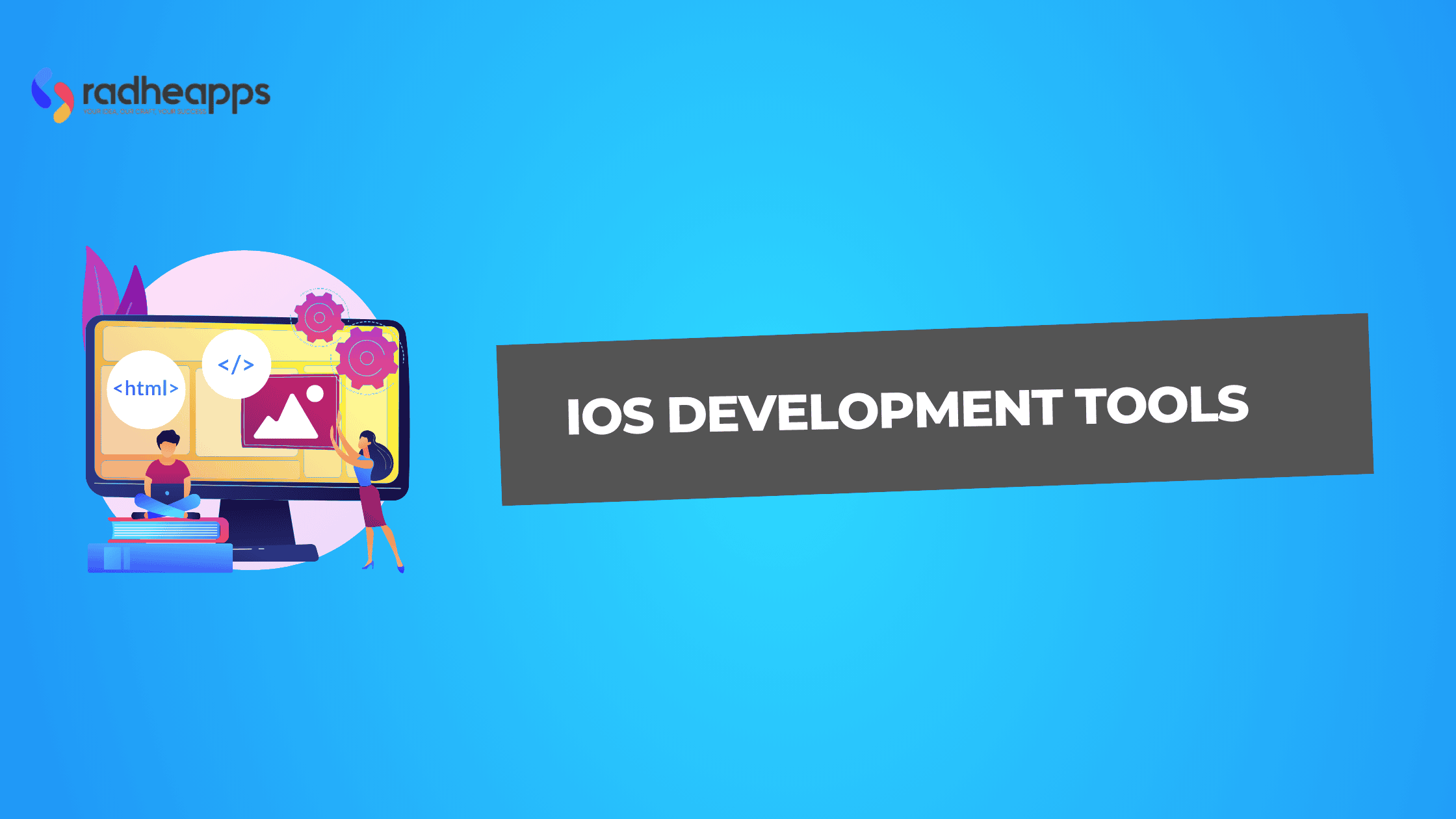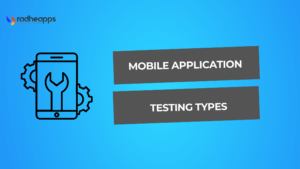IOS apps are a must for your business. If you are building your first app or building an app for the first time, your key to winning is to create an app with an exceptional user experience.
According to GrabOn, 1.46 billion people worldwide use iPhones. This loyal audience expects apps that meet the highest quality standards and have compelling functionality.
To create an app that stands out, you need the right tools and expertise. We’ll cover the best iOS development tools, cross-platform tools, and specialized solutions for gaming and Windows development in this blog.
But tools alone aren’t enough. At RadheApps, we’ve helped brands like Nike and Glovo deliver results with over 4,400+ sleek, user-centric apps. Whether you need a custom iOS app, cross-platform solution, or enterprise software, we make the process simple and stress-free. Recognized by Clutch and GoodFirms, we’re your trusted partner in app success.
Schedule your free consultation today.
Here are some reasons why choosing the best tools is important.
Why do Developers Need the Best iOS Development Tools?
Creating high-quality IOS applications requires the right IOS tools. Here are five more reasons why best matters:
Enhanced Development Efficiency:
Tools like Xcode provide a complete environment that integrates coding, testing, and debugging, streamlining the development process. This reduces the time spent hopping between different applications and enhances workflow efficiency.
Developers can deal with complex aspects of app development using modern tools that automate routine tasks. It also reduces development cycle time and limits errors.
Improved Code Quality:
With advanced tools such as AppCode and Xcode, developers can write cleaner code, build high-quality apps, and identify problems early in the development process.
Access to Libraries and Frameworks:
Tools like CocoaPods make these libraries easily accessible and ready for use in projects. It saves the time of developers from NT building common functionalities leading to higher productivity.
User Experience Optimization:
SwiftUI simplifies design work, allowing developers to create nice-looking interfaces with less code, creating a good experience for end users in this competitive market.
High-quality Testing Capabilities:
Apps are tested for stability before they are launched using effective testing tools. Developers can beta-test their apps with real users using tools like TestFlight to get valuable feedback before they launch them.
Top 3 Tools for iOS Development
Xcode:
Overview:
Xcode is the official Apple Integrated Development Environment (IDE) for developing applications on iOS, macOS, watchOS, and tvOS. It provides developers design, code, test, and debug their applications.
Key Features:
- User-Friendly Interface: Xcode’s interface makes the process of creating an app simple.
- Built-in Debugger: It has an integrated debugger with powerful debugging tools that solve problems as efficiently as possible.
- Interface Builder: Developers can design user interfaces visually without writing code, which makes it easier to create complex layouts.
- Swift Support: Xcode supports Apple’s modern programming language, Swift, which makes the code more readable and faster.
Reason to be on this list:
For iOS development, Xcode is the primary tool. Anyone who wants to develop apps for Apple needs to know this information. It streamlines the entire development process, from coding to deployment on the App.
Swift Playgrounds:
Overview:
Swift Playgrounds is Apple’s newest app for learning Swift in a fun, interactive way. This is ideal for beginners and experienced developers who wish to experiment with Swift code.
Key Features:
- Interactive Learning: Using Swift Playgrounds, users can write Swift code and instantly see the results, so it’s an excellent tool for learning and prototyping.
- Challenging Activities: It offers numerous puzzles and challenges that push users to explore coding concepts funnily.
- Integration with Xcode: When you develop code in Swift Playground, you can promptly import the code into Xcode for further development and deployment.
Reason to be on this list:
Swift Playgrounds is very useful for new developers to learn Swift engagingly and are given a platform for rapid prototyping.
TestFlight:
Overview:
TestFlight is Apple’s official beta testing platform. Developers may distribute their iOS apps to testers before publishing them on the App Store.
Key Features:
- Easy Beta Distribution: With TestFlight, users can be invited by email or public links to test apps, thus easily getting real user feedback.
- Crash Reporting: It also provides crash reports and user feedback to help developers identify problems before the official release.
- Multiple Builds: Developers can test different versions of their apps simultaneously by managing multiple builds.
Reason to be on this list:
It is crucial to run TestFlight before launching an app to ensure its quality and stability. In addition to gathering user insights, it allows developers to make adjustments based on real-world usage.
Best Android and iOS Cross-Platform Development Tools
Cross-platform development frameworks are quite crucial when developing mobile applications for both Android and iOS. Here are the three best tools:
Flutter:
Overview:
With Flutter, you can create natively compiled mobile, web, and desktop applications from a single codebase. It is written in Dart.
Key Features:
- High Performance: Flutter compiles native code for optimal performance and smoother animations. It is fast with regards to startup times and preserves memory usage efficiently.
- Rich Widgets: Provides a full set of customizable widgets that follow a precise design language (Material Design on Android and Cupertino on iOS) to make a native look on different platforms.
- Hot Reload: It is the feature of seeing all the changes without stopping an app and takes development so much faster.
Practical applications:
In complex UIs and games, Flutter is best suited for applications that require flexibility and performance.
React Native:
Overview:
React Native is developed by Facebook, React Native enables developers to build mobile applications in JavaScript and React. This technology allows code sharing between platforms and offers a near-native performance experience.
Key Features:
- Large Community Support: React Native has a considerable ecosystem with so many libraries and tools available that it is easier to find solutions and resources.
- Native Components: It uses native components rather than web components, which enhances performance and provides a more authentic user experience.
- Live Reloading: Unlike Flutter’s hot reload, react native allows developers to instant results of the latest changes with no need for a whole app recompilation.
Practical applications:
React Native is mostly best for apps with relatively short development cycles or content-oriented apps, such as social media apps.
Xamarin
Overview:
Xamarin, now owned by Microsoft, is a .NET framework that can build cross-platform apps and develop using C# and NET. It allows access to native APIs and tools while sharing code across platforms.
Key Features:
- Native Performance: Xamarin compiles down to native code, which helps deliver high performance similar to native applications.
- Integration with Visual Studio: This means developers can leverage all of the debugging, testing, and deployment features of Visual Studio.
- Shared Codebase: Xamarin enables reusing up to 96% of the code across the platforms which saves time and cost for development.
Practical applications:
It is well-suited for enterprise-level applications where integration with existing .NET systems is beneficial.
List of iOS Game Development Tools
SpriteKit:
Overview:
Sprirekit is a powerful framework by Apple that was specifically developed for 2D games on iOS and macOS. It offers a friendly interface and works very well with the tools provided by Apple for development.
Key Features:
- High-performance graphics: SpriteKit makes the most of 2D graphics which offers instant rendering and effective usage of system resources.
- Animation and action systems: It gives you powerful animation systems that makes its complicated animations and actions easy.
- Physics engine integration: With a built-in physics engine, it becomes easy to add realistic physics to your game.
Practical applications:
SpriteKit is Ideal for developing 2D games and graphics-intensive applications.
Unity:
Overview:
Unity is one of the most widely used game development engines to create 2D and 3D games. Multiple operating platforms include iOS support which makes it popular in game development among developers.
Key Features:
- Cross-Platform Support: With Unity, developers can write once and deploy across more than 25 platforms including IOS. It maximizes the possible audience base for your project with just minimal extra work.
- User-Friendly Interface: Unity’s layout is intuitive and allows drag-and-drop functionality, so navigation is simple. It will show everything about keeping focused on creation rather than configuration if you are placing objects in the Scene view or tweaking properties in the Inspector.
- Access to the Unity Asset Store: The Unity Asset Store is a treasure trove for developers. It offers 3D models and animations to plugins and scripts. If you are a small business or a solo developer who has a constant need for assets to cut down the time required or resource costs, Unity must be your go-to place.
Practical applications:
You’ll love Unity if you enjoy a wide variety of game genres, from casual puzzles to complex adventures.
Unreal Engine:
Overview:
Unreal Engine is the best game development platform with very high-fidelity graphics and excellent performance. It supports both 2D and 3D games and has given all the maximum tools for the developers.
Key Features:
- Nanite Virtualized Geometry: Nanite allows artists to create highly detailed environments and assets which streamlines the process of importing complex models without needing to create multiple levels of detail (LODs.)
- Lumen Global Illumination: Lumen is a completely dynamic global illumination system. There is no need to bake light maps, as they provide realistic lighting and reflections that adapt in real time to changing environmental conditions.
- MetaHuman Creator: This makes it easier to create very realistic digital humans. It enables the developers to easily animate and customize the characters. This greatly reduces the time and effort required to create lifelike human models.
Practical applications:
Unreal Engine is best suited for high-end games that require advanced graphics and complex gameplay mechanics.
How to Develop an App for iPhone – Step-By-Step Process
It can be overwhelming to turn an idea into an app. The process involves several steps, from planning and designing to coding and deploying. Here are ten easy-to-follow steps to turn your idea of developing an IOS App into reality:
Define Your App Idea:
Find the purpose: Write down the exact problem your app is going to solve or the value it is going to deliver.
Research the Market: Analyze your competitor’s apps and understand what one needs or needs they are overlooking to bridge that gap in the market.
Plan Your App:
Create a Feature List: Write down the core features and functionalities your app will offer.
Design User Flow: Think about how users will navigate through your app and create a user journey map.
Design the User Interface (UI:)
Wireframing: Make a wireframe to visualize the layout and structure of your app. Not sure which tool to use for this? Sketch or Figma could be helpful.
Prototyping: Develop a prototype to simulate user interactions and gather feedback before actual development.
Choose Your Development Tools:
Xcode: Use Xcode, which is the Integrated Development Environment (IDE) by Apple to write, test, and debug your app. It supports Swift, the programming language designed by Apple for developing applications on iOS 12.
Appcode: Use AppCode, another alternative for productivity, for smarter code completion and debugging.
Flutter or React Native: You may require Flutter or React Native if you’re building cross-platform applications to ensure you end up with a single codebase running across both iOS and Android.
Start Coding:
Set Up Your Development Environment: Install Xcode and configure it for your project.
Write Code: Start implementing your app’s features using Swift or Objective-C. Use libraries and frameworks wherever possible to ease development.
Test Your App:
Debugging: You may utilize Xcode’s integrated debugger to identify the issue and solve it right away.
User Testing: Get beta testing underway with Apple’s TestFlight to get some usability and performance feedback. Run your app through essential tests to check efficiency.
Optimize Performance:
Performance Testing: Analyze the app’s performance using Xcode’s tools to identify bottlenecks.
Refine UI/UX: It is time to adjust and enhance your user experience as per the feedback.
Prepare for Launch:
App Store Guidelines: Ensure your app follows Apple’s guidelines on the content, functionality, and design of any app in the App Store
Crafting Marketing Materials: Ready your promotional screenshots, descriptions, and videos as proofs for your App Store listing.
Submit Your App:
App Store Submission: Submit your app through Xcode to the App Store Connect for review.
Monitor Review Process: Keep track of the review status and respond promptly to any issues raised by Apple.
Post-Launch Support:
Collect User Feedback: After the launch, keep collecting user feedback to find out what needs to be changed.
Regular Updates: Schedule regular updates to fix bugs, add features, and improve performance based on user feedback.
iOS Development Tools for Windows Users
Apple has some restrictions on Xcode, the primary IDE for iOS development, so developing iOS applications on a Windows machine is challenging. This only works on macOS. Nevertheless, there are several workarounds and tools that Windows users can utilize to create iOS apps. Here are 3 of the most effective options:
Virtual Machines to run macOS on Windows:
Overview:
Developers can use virtualization software such as VMware or VirtualBox. These machine help them to create a virtual environment of the macOS on their Windows PC. later they can install Xcode to have it working as if they were working from a Mac.
Pros:
- Access to all macOS features and Xcode.
- The ability to run iOS simulators for testing.
Cons:
- The performance might not be as good as running natively on Apple hardware.
- Setting up a virtual machine can be complex and may violate Apple’s licensing agreements.
Third-party tools like AppCode:
Overview:
AppCode is an IDE developed by JetBrains that supports Objective-C, Swift, and C++. It provides advanced coding assistance and integrates with Xcode.
Pros:
- Improved code analysis and refactoring features.
- Supports multiple programming languages and frameworks.
Cons:
- It requires a Mac to run the final builds and test them on real devices.
- Not as popularly used as Xcode, this may not have broad community support.
Cloud-based macOS environments:
Overview:
MacStadium or MacInCloud is a service that rents access to a macOS environment in the cloud. Developers can use Xcode without requiring physical Apple hardware.
Pros:
- No requirement for complex configurations; access is straightforward via a remote desktop.
- Pay-as-you-go pricing models make it cost-effective for occasional users.
Cons:
- It requires a stable internet connection to run effectively.
- Ongoing costs can become quite high if used frequently.
Hire iPhone Application Developers.
Looking for IOS app developers who can make an app based on your unique business need within your budget? Let me tell you if it is possible.
When you get the right people who specialize in app development, you can build a market-disruptive app from scratch. Well-developed apps can help you visualize your idea.
We at Radheapps deliver cost-effective mobile and software solutions that cater to both enterprises and startups without compromising on quality. And when we say deliver solutions, we mean it. Our developed apps got 5k_ Downloads in under 3 months, increased their revenue, and increased their app performance optimization. All of this was possible with our team of dedicated experts.
Hire iPhone Application Developers
Frequently Asked Questions (FAQs)
What iOS Mobile App Development Tools Support Machine Learning?
Several tools, such as CoreML, ML Kit, TensorFlow, and PyTorch, support machine learning integration in iOS app development.
Can I Use iOS Development Tools on Windows?
Yes, there are some virtualization software, remote services, or coding tools that can help you develop IOS apps or software on Windows.
Why Should I Hire iPhone Application Developers for My Project?
An iPhone developer meets quality standards, saves you time and resources, enhances your app’s performance and user experience, and gives continuous support and maintenance that’s why you should consider hiring them.
Which tools help test iOS applications effectively?
You can use testing tools such as TestFlight, XCTestCase, Appium, and Firebase Test Lab.