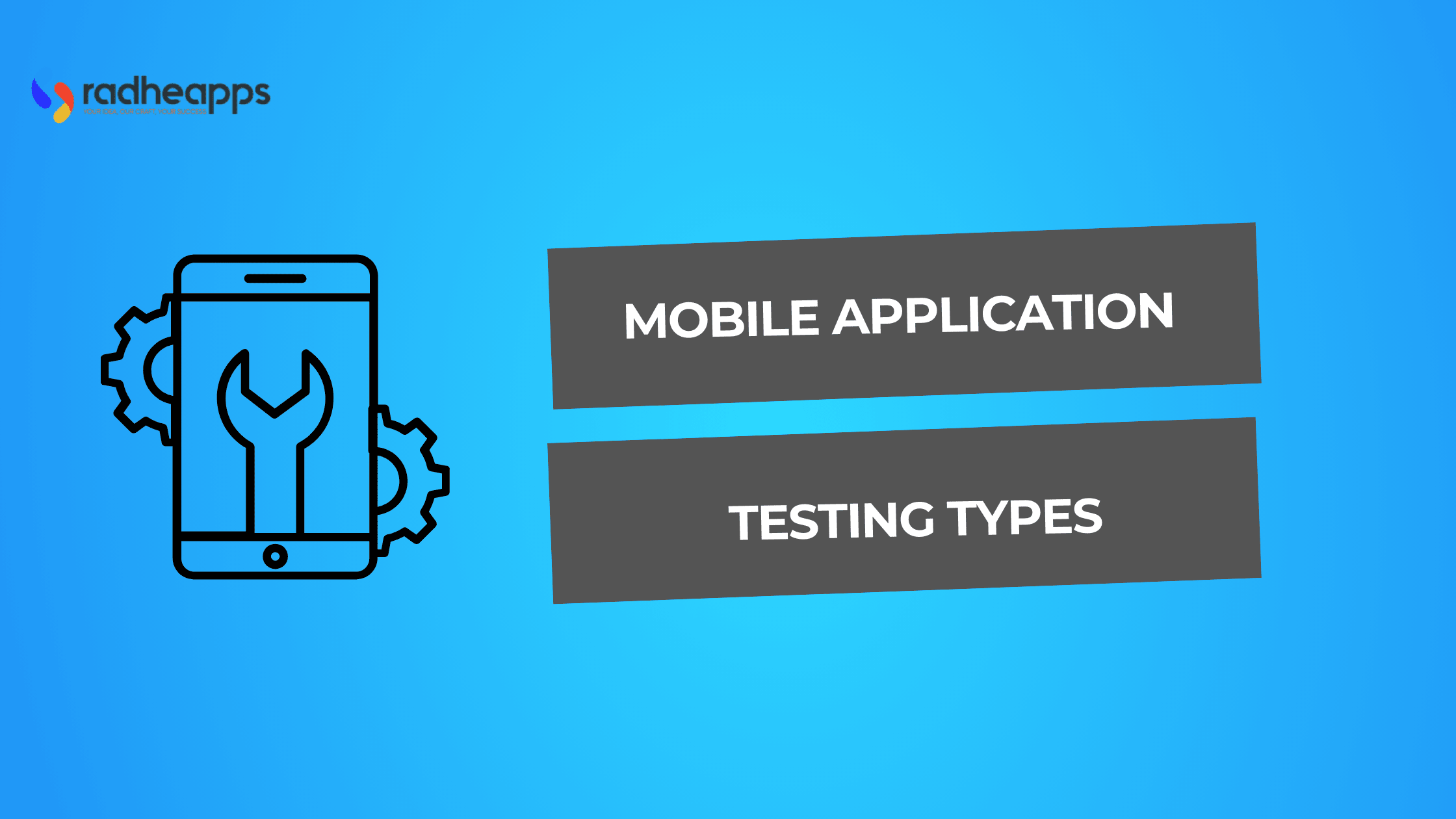Mobile phones have quickly integrated into our world, and smartphone applications have become central to our lives. Developing a perfect app is essential to gaining customer trust and positive reviews. Enterprise mobile applications are significant in everything from grocery orders to vacation bookings.
Consider a moment when your app crashes or lags for a second. Users won’t blink twice before uninstalling applications. Therefore, mobile application testing plays a crucial role before launching. This is the most significant process to ensure that apps work and rise under real-world conditions.
Therefore, mobile application testing is not merely about improving technical operations; it also increases user satisfaction, data security, and brand reputation. Developers can craft apps that perform seamlessly across devices, platforms, and networks by assessing performance, compatibility, usability, and security.
Are you looking for developers who can create an app that passes all these tests? Visit RadheApps. Our team specializes in creating optimized, high-performing apps to withstand these tests.
We have the finest mobile app developers who are experienced in creating successful applications for any industry. We certified your app after passing 12 rigorous tests for every segment. Our experienced team is trained to deploy your app with high usability and accessibility.
This blog elaborates on the objectives, benefits, challenges, and best practices of mobile application testing. Go through it to have enough insights to deliver apps that can shine in the competition.
Whether you are a developer, QA tester, or someone curious about how to develop great apps, Partner with RadheApps today to ensure that your Android or iOS app will stay on users’ home screens.
TL;DR- Mobile Application Testing Types
- Functional Testing
- Usability Testing
- Compatibility Testing
- Performance Testing
- Security Testing
- Installation Testing
- Localization Testing
- Exploratory Testing
- Interruption Testing
- Memory Leak Testing
- Recovery Testing
- Bluetooth and Wi-Fi Testing
What is Mobile Application Testing?
Mobile application testing evaluates a mobile app’s performance, glitches, and bug fixes. This process covers multiple tests such as functional, performance, usability, compatibility, and security. This ensures the app works optimally across multiple devices, platforms, and network conditions.
Key Objectives
Detect and Resolve Defects: Detect app code errors to enhance quality.
Ensure Compatibility: Ensure the smooth performance of the app across multiple devices, operating systems and networks.
Enhance User Interface: Enhance user interface by testing usability to make the app user-friendly.
Secure Data: Rigorous tests for the secured coding to safeguard user data and protect against cyber threats.
Benefits
Improved Quality: Deployment of a bug-free and stable application that meets user expectations.
User Satisfaction: To boost app ratings to ensure a smooth and consistent user experience.
Cost Effective: Detect and resolve issues early in the development cycle to reduce long-term costs.
Brand Reputation: Maintain a strong reputation by delivering reliable and secure applications.
Competitive Edge: Make apps invincible to stand out by offering robust functionality and superior performance.
Significance of Mobile Device Testing
Mobile Device Tests of performance and functionality verify compatibility and user experience across differing hardware and software. You should know some of the significance of mobile application testing. If these are not outcomes, then you should rethink hiring an app development company:
Device Fragmentation
Mobile devices vary in screen sizes, operating systems, and hardware configurations. Testing ensures that the app works seamlessly across various devices and delivers a consistent user experience.
Better User Experience
Mobile test devices can enhance the user interface by ensuring consistency. Use tools like UXtweak to test UI/UX to develop intuitive, reasonable, responsive applications that are easy for users to navigate. An excellent overall user interface experience equals higher satisfaction and potential retention.
Performance Validation
This helps increase the application’s performance rating. Performance validation tests help enterprises assess their products based on performance, which involves network speed, battery consumption, and speed testing. This ensures that the application becomes responsive and reliable.
Compatibility Assurance
Since operating systems and device models are constantly updated, compatibility testing ensures that everything remains intact for older and newer devices. This helps minimize the chances of the user being unreconciled due to technical issues.
Security Validation
Mobile application testing on multiple devices helps detect threats, such as leaks from within an application or unauthorized access. It also ensures that an app follows data regulations while protecting user data from cyber-attacks.
Lesser Uninstallation
An app with bugs can record poor performance resulting in increased uninstallations. Mobile device testing checks whether an app is stable enough to be trusted by a user.
Edge over Competition
The final goal is to offer quality to gain an edge over the competition in a crowded marketplace. Thoroughly tested products gain the trust and credibility of the customer.
12 Mobile Application Testing Types
Mobile app development must go through these tests to evaluate the different stages of an app:
Functional Testing
Functional testing evaluates the app’s features and functionalities and ensures they work effectively by following the essential requirements. This includes thoroughly testing user interactions, APIs, and integrations to verify that the app produces the anticipated outcomes. Tools such as LambdaTest, Browser Stack or Sauce Labs
Usability Testing
Assess the application’s usability, navigation flow, and overall user experience. The objective is to confirm that the app is intuitive, approachable, and accommodates its target audience.
Compatibility Testing
Evaluate the app’s performance across various devices, screen sizes, operating systems, and web browsers. Here is the complete guide for Android or iOS to guarantee consistent functionality and visual appeal.
Performance Testing
This testing phase assesses the app’s performance under different scenarios. It includes high user traffic loads, limited resource availability, and variable network speeds. Such evaluations are crucial for ensuring the application’s response and stability.
Security Testing
Identify any potential weakness in the app that could lead to data breaches or unauthorized access. Additionally, it ensures strict adherence to data protection laws.
Installation Testing
Ensure that app installations, updates installation, and uninstallation are smooth and without difficulty on the devices. This includes testing various installation scenarios, such as low storage conditions.
Localization Testing
Ensures the app’s content, language, and cultural elements (e.g., date, time, or currency formats) are correctly adapted for different regions or languages.
Exploratory Testing
Involves testers exploring the app without predefined test cases to identify unexpected issues or behaviors. This method often uncovers edge cases and unique bugs.
Interruption Testing
Measure app behavior while operating following interruptions caused by incoming calls, notifications, battery warnings, or network outages. This ensures that normal functions resume effortlessly after these interruptions.
Memory Leak Testing
Detect any problems associated with excessive memory usage by the application, which may cause degraded performance or crashes. Addressing these concerns promotes optimal resource efficiency.
Recovery Testing
Analyze recoveries from crashes, failures, or unexpected terminations. This ensures the app can save user data and return to a stable state without sacrificing functionality.
Bluetooth and Wi-Fi Testing
Verifies the app’s functionality when using Bluetooth or Wi-Fi features. This includes testing data transfer, device pairing, connectivity stability, and handling disconnections.
Manual vs. Automated Testing
Manual and automated testing are two primary approaches to software testing. Both depend on the project requirements, resources, and testing goals.
Manual Testing
Manual testing involves executing test cases manually without relying on automation tools. During this process, testers assume the role of end users interacting with the application to surface bugs, usability problems, and unexpected behavior.
Advantages
Human Insight: Manual testing can detect issues related to user experience, design aesthetics, and overall feel that automated tools may not detect.
Flexible Testing: This approach permits real-time modifications of test cases based on immediate observations.
Cost-Effective for Small Projects: It is particularly suitable for short-term projects operating within constrained budget limits.
Effective for Exploratory Testing: Manual testing excels at identifying bugs through exploratory or ad-hoc methods when predefined test cases are absent.
Disadvantages
Time-Consuming: Repetitive tasks such as regression testing require significant time.
Error-Prone: Human involvement increases the likelihood of errors occurring during repetitive cycles.
Limited Scalability: This method struggles with more significant projects where complexity or repetitive scenarios abound.
Lack of Reusability: Each set of test cases must be executed each time whenever they are needed.
Automated Testing
Automated testing involves tools and scripts that run predefined test cases automatically. It is best suited for tasks characterized by repetition or high-performance demands.
Advantages
Speed: Automated tests are faster than manual ones, which is especially beneficial in executing repetitive routines like regression tests.
Consistency: Automation mitigates human error risks while ensuring consistent implementations throughout various cycles.
Scalability: This approach effectively manages large-scale operations along with complex test scenarios.
Reusability: Automated scripts are transferable across different projects and multiple testing phases.
Performance Testing: It allows the simulation of thousands of virtual users concurrently during load and stress evaluations.
Disadvantages
High Initial Cost: There is considerable investment in the necessary software tools, infrastructure setup, and skilled developers.
Limited to Predefined Scenarios: This methodology cannot adapt to changes or explore issues beyond what is scripted.
Not Ideal for UI/UX Testing: It lacks the human perspective to evaluate user experience.
Maintenance Effort: Test scripts may need frequent updates to align with changes in the application.
Comparison Table
| Aspect | Manual Testing | Automated Testing |
| Execution | Performed by humans | Performed by tools or scripts |
| Speed | Time-consuming | Fast for repetitive tasks |
| Cost | Lower initial cost | High initial investment |
| Accuracy | Prone to human error | Highly accurate |
| Reusability | Test cases executed manually | Test scripts can be reused |
| Best For | Exploratory, ad-hoc, and usability testing | Regression, performance, and load testing |
| Adaptability | Flexible to on-the-fly changes | Limited to predefined scenarios |
When to Use Each Approach
Manual Testing is Ideal For
- Exploratory testing.
- Usability and user experience testing.
- Projects with short development cycles.
- Ad-hoc or one-time testing.
Automated Testing is Ideal For
- Repetitive tasks like regression testing.
- Performance, load, and stress testing.
- Large-scale projects with frequent updates.
- Applications with long-term maintenance needs.
Challenges in Mobile Application Testing
Mobile application testing has unique challenges due to the diversity of devices, operating systems, and user expectations. Below are some of the most common challenges:
| Challenge | Description |
| Device Fragmentation | Tests across various devices with different screen sizes, resolutions, and hardware capabilities. |
| Operating System Variability | Apps must be compatible with multiple versions of operating systems (Android, iOS, etc.). |
| Frequent Updates | Rapid updates to OS versions, device models, and apps require continuous testing. |
| Network Conditions | Tests under varying network conditions like 2G, 3G, 4G, 5G, Wi-Fi, and offline scenarios. |
| Battery and Resource Usage | Ensure the app performs efficiently without draining the device’s battery or overusing resources. |
| Security Concerns | Identify vulnerabilities to prevent data leaks, unauthorized access, and other cyber threats. |
| Cross-Platform Compatibility | Ensure consistent performance on both Android and iOS platforms. |
| Interruptions | Handle interruptions like incoming calls, notifications, or low battery warnings during app usage. |
| Localization Testing | Adapt the app’s content for multiple languages, regions, and cultural contexts. |
| Third-Party Integrations | Verify smooth integration with third-party services like payment gateways or social media APIs. |
| Performance Testing | Ensure the app can handle high traffic, resource constraints, and prolonged usage without crashing. |
| User Experience (UX) | Balance functionality with intuitive design to meet user expectations. |
| Automation Complexity | Automate tests for dynamic elements or complex scenarios can be time-consuming and challenging. |
| Testing on Real Devices | Obtain and maintain a wide range of real devices for testing can be expensive and impractical using tools like Perfecto. |
Best Practices for Effective Mobile App Testing
Some of the best practices for effective mobile app testing include:
Set Clear Objectives
From the start, set clear testing goals for functionality, performance, security, or user experience. These goals should be clear and factual to help prioritize and improve testing efficiency.
Make Use of Emulators/Simulators
During the early phases of testing, use emulators and simulators. These tools allow you to quickly check several tests with different scenarios across many device configurations at a minimal cost.
Test on Real Devices
Testing apps on real hardware after emulators provide real-life results, such as touch response and hardware limitations, will be replicated.
Test Across Platforms
Test for different operating systems (i.e., Android and iOS) and their various versions so that the app will be broadly compatible. Considering iOS different from Android, here are some exceptional tools list to develop interactive iOS application.
Use Automation
Automation of repeated tests can save time and money on regression testing. But use augmentation with manual testing for exploratory and user experience testing.
Simulate Real-World Conditions
To get an accurate idea of the user environment. Check your app’s behavior under varying network, battery, and device usage conditions.
Enhance UI/UX
Evaluate the app’s design, navigation flow, and overall usability to ensure it is intuitive, user-friendly, and visually appealing to the target audience.
Perform Regular Regression Testing
Perform regression testing for every release and code change to ensure modifications and fixes do not impact existing functionality.
Include Security Testing
Identify and fix vulnerabilities to safeguard user data and prevent unauthorized access or cyber threats. Regular security audits are critical for building user trust using Zed Attack Proxy (ZAP) tools.
Optimize Performance Testing
Test the app’s screen responsiveness, load-handling capacity, and memory use over various conditions including heavy traffic and prolonged production use.
Conduct Interruption Testing
Evaluate how well the app handles interruptions such as phone calls, messages, and network failure. Such tests ensure that users have a seamless experience despite interruptions occurring in real-life conditions.
Localization and Accessibility Testing
Localization would define how the app behaves with different languages, regions, and cultures. Hence, it would also be widely ensuring that it is highly accessible to persons with disabilities with the accessibility tool.
Use a Device Cloud
A cloud farm of devices can be used for testing without the costs of maintaining physical hardware.
Maintain Comprehensive Test Documentation
All test cases, results, and bugs must be part of the documented process so that the testing process can be clear. This helps track progress and reduces effort for future test cycles.
Collaborate Across Teams
Collaboration between developers, testers, and product managers to ensure a smooth and timely testing process using tools like Trello.
Conclusion
Mobile application testing is the lifeline of developing applications that resonate with users’ trust and needs. Developers run multiple checks for function, performance, compatibility, and security to ensure the application will deliver an excellent experience in any condition.
These tests decrease the chances of any glitch where the user has all the options to uninstall an app in case of dissatisfaction. Negative reviews will be posted, too.
Comprehensive testing enables one to avoid such situations, enhancing the long-awaited experience while simultaneously saving testing costs and building a reputation for reliability and excellence.
A well-tested app is not just an app but also a guarantee of quality to users. RadheApps follows the best process, accepting challenges and adopting manual and automated testing. We are focused on making your mobile application shine in the competitive world.
Visit RadheApps today and determine the success of your application.
Frequently Asked Questions (FAQs):
Why Is Security Testing Crucial for Apps?
Application security testing (AST) helps find and eliminate vulnerabilities in software applications.
What Are the Advantages of Automated Mobile Testing?
Automated mobile testing provides several advantages, including faster feedback loops, increased test coverage, improved accuracy by reducing human error, and cost savings due to faster testing cycles.
How to Test a Mobile App on Multiple Devices?
To test a mobile app on multiple devices, you can utilize a combination of emulators, simulators, cloud-based testing services like BrowserStack or AWS Device Farm, and physical devices
What Is the Difference Between Functional and Non-Functional Testing?
Functional testing checks if a software application works as expected, while non-functional testing evaluates how well it performs under different conditions.
How Does Localization Testing Enhance User Experience?
Localization testing considers the software quality in localized contexts and improves the overall end-user experience.