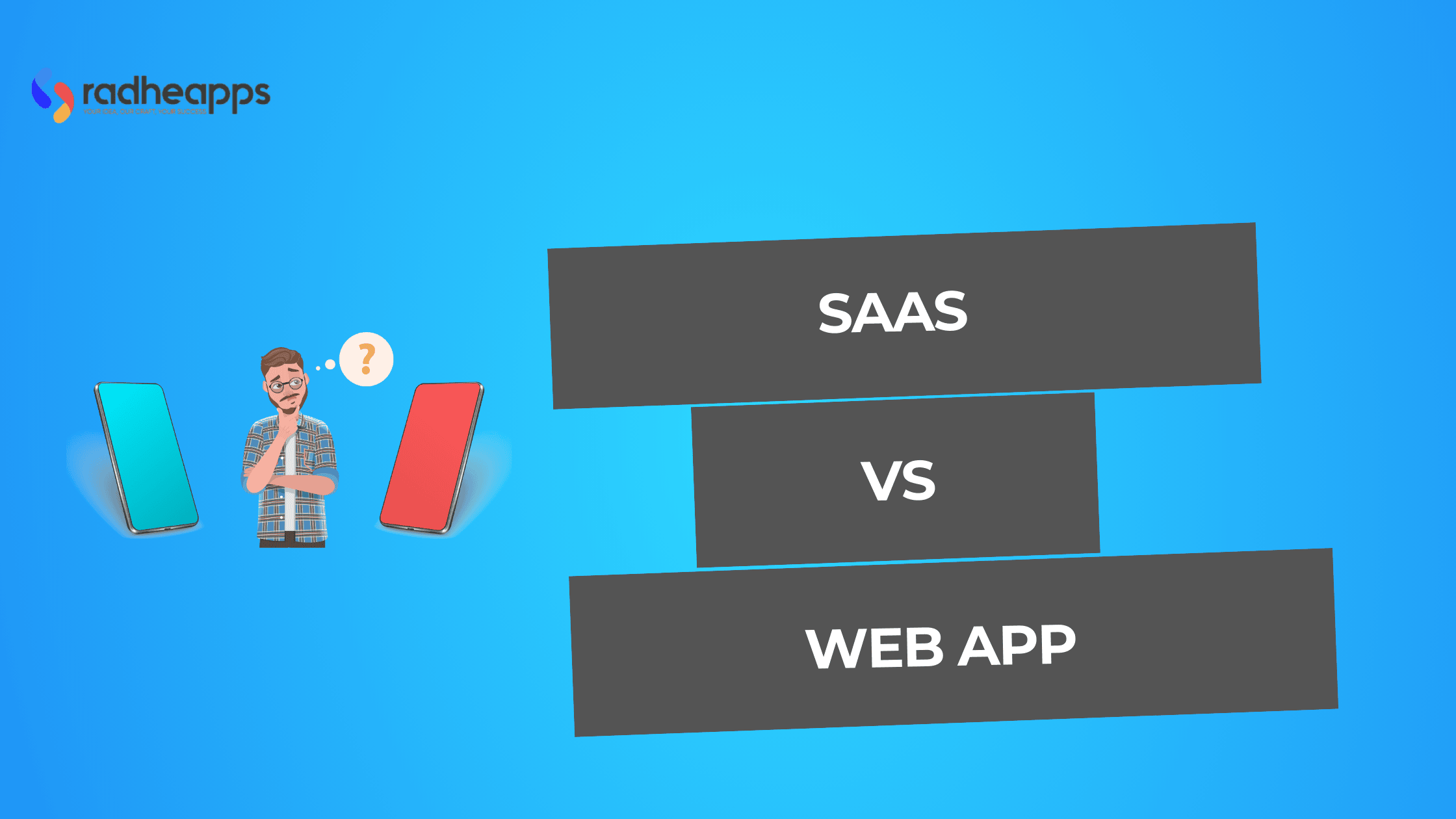Businesses have entirely transformed into cloud-based technologies, replacing bulky software and installation. They have streamlined operations, enhanced user experience, and increased productivity by reducing human efforts.
The right technology can make a big difference, but choosing the wrong one can be disastrous. It can decrease productivity and growth speed. But how do you choose the exemplary service from so many options?
This is where RadheApps provides the best solution for choosing between SaaS and Web Apps services within the company’s budget. Whether developing a Magento platform, working with Flutter development or offering React Native services, we deliver responsive, customer-centric execution to your project.
To better understand how SaaS services and web apps work, let’s first explain what they are.
What is a SaaS App?
Software as a Service (SaaS) is a cloud-based tool that provides businesses with custom solutions without maintaining bulk files or downloading large setups. SaaS developers host their applications on third-party cloud storage and provide services via the Internet.
SaaS is part of a group of cloud computing services that includes Infrastructure as a Service (IaaS) and Platform as a Service (PaaS). Users can focus on their businesses while obtaining SaaS services, as maintenance and management are handled by service providers only.
SaaS service providers develop an application according to the user-specific. The source code is the same for all users but they can add new functions or technicalities as per the subscriber’s requirements. It can store data locally and on the cloud.
A business can integrate its software with cloud-based SaaS services using an application programming interface (API). Companies can purchase SaaS software according to their requirements by buying it from service providers.
What is a Web App?
A web app is generally an application that is usually installed on a user’s Android or iOS devices but accessed via the web on a computer or laptop. With one operating system, web apps are hosted on remote servers and accessed through URLs.
They are developed using coding technologies such as HTML, CSS, and JavaScript and different frameworks in the backend. They mostly rely on server-side technologies such as databases to manage and store data.
Social media platforms, online shopping sites and many email or productivity tools such as Facebook, Amazon, Gmail, and Google Docs have emerged as leading examples of web apps.
These applications are now widely accepted due to their accessibility, ease of maintenance, and ability to achieve collective updates. Web apps’ inherent features enable vendor hosting and more substantial browser histories since they don’t occupy space on the end user’s device.
Key Differences |
SaaS |
Web Application |
Purpose |
Software as a Service (SaaS) is a complete solution for an end user. It is frequently tailored to meet the needs of a specific industry or business. Instead of an application, SaaS-oriented designs may provide a service. | Web Applications are generally related to providing certain functionalities within or outside a SaaS offering. |
Mode of Access |
SaaS typically involves hosting, framework, security, updates, and maintenance. Users access the software through the web and get maintenance support from the providers. | Web apps only examine a system’s front end, which is the interactive piece. They can be part of SaaS or depend on the back end’s support. |
Revenue Mode |
Subscription-based, usually on a monthly or annual fee. It is common to have varying tiers, which create different pricing levels depending on features and usage. | Web Apps could be free, ad-supported, pay-per-use, or a combination of these within a more extensive product with different revenue modes. |
Examples |
–Dropbox (file storage and sharing).
–Slack (team communication). –HubSpot (marketing and sales). |
Twitter (social media interaction).
Google Maps (map navigation). Canva (graphic design). |
Updates and Maintenance |
The service provider manages SaaS, including updates, bug fixing, and security fixes. | Web App updates depend on whether the web app is managed in-house or through an external party. |
Offline Availability |
SaaS generally requires internet access, although some platforms offer offline features through downloadable apps. | Web Applications are mainly for online use but can also use technologies like PWAs to provide an offline working facility. |
Benefits of SaaS
SaaS services bring lots of benefits to the businesses. Below are some insights of the facilities it provides:
Simplified Overview of Enterprise Resource Planning (ERP)
Software as a Service (SaaS) enhances ERP operations by consolidating essential business functions like finance, supply chain management, human resources, and customer relationship management into one accessible platform.
Advantages
Accessibility: Teams can reach ERP systems anywhere, promoting remote work and real-time collaboration.
Cost Savings: SaaS removes the necessity for on-site hardware and reduces maintenance expenses.
Automatic Updates: Service providers manage system updates to ensure businesses benefit from the latest features and security upgrades.
Scalability: Companies can easily incorporate additional users or modules without considerable initial investment.
Examples:
– SAP Business ByDesign
Content Management Through Content Management Systems (CMS)
Platforms using SaaS for content management simplify creating, managing, and distributing digital content across websites, blogs, and other platforms.
Advantages
User-Friendly Interfaces: Simple dashboards enable even non-technical users to create content quickly.
Centralized Oversight: Users can oversee multiple sites or digital assets simultaneously within one platform.
Integrated Features: Many SaaS CMS solutions have built-in SEO tools, analytics capabilities, and marketing functionalities to enhance content performance.
Collaborative Efforts: Multiple team members can contribute to content development while boosting productivity.
Examples
– Wix
Utilizing Cloud-Based Scalability
SaaS applications take advantage of cloud technology to deliver adaptable solutions that align with the specific needs of businesses.
Advantages
On-Demand Resources: Businesses can adjust their resource usage based on actual requirements to prevent surplus provisioning and inadequate utilization.
Global Accessiblity: The cloud infrastructure guarantees worldwide accessibility of SaaS services while ensuring minimal latency during operations.
Recovery Solutions: Most SaaS vendors offer extensive backup procedures and recovery protocols that promote continuous business operation in unexpected situations.
Examples
– AWS-derived SaaS offerings
– Salesforce (a CRM solution featuring scalable cloud infrastructure)
Advantages of SaaS for Social Media Networks and Collaboration
SaaS software has transformed the operations of social media network tools. Let’s go through their advantages:
Network Growth Scalability
The SaaS framework is built on the cloud, which enables social media platforms and collaboration websites to scale faster as demand grows. These platforms can easily manage the resources needed for sudden activity spikes.
Users can experience seamless access to the network from anywhere through platforms like Slack and Microsoft Teams.
Less Investment
SaaS reduces the cost of expensive servers or hardware, making it cost-effective to maintain social media networks and collaboration websites.
Businesses pay for what they use by reducing the additional costs of managing updates, infrastructures and troubleshooting.
Cross-Platform Access
The SaaS service provides seamless accessibility on cross-platform devices, ensuring an excellent user experience. Users can instantly log in from desktops, tablets, or smartphones and receive real-time updates across multiple devices.
Social media and collaboration tools like Hootsuite, Buffer, Asana, or Trello allow teams to manage campaigns and update tasks across platforms collaboratively.
Fast Deployment
SaaS tools for social media and collaborations are quickly deployed and accessible through browsers without installation. Providers automatically update new features and security patches.
Analytics and Monitoring
SaaS social media and collaboration tools provide strong analytics and insights to monitor team productivity and engagement. Track project progress and team contribution through Sprout Social and Monday.com.
Enhanced security
SaaS platforms adhere to the GDPR and HIPAA regulations and automate the backup of user’s sensitive information to reduce the risk of data loss.
Collaboration platforms such as Zoom offer end-to-end encryption for meetings, and Social media scheduling tools like Later ensure GDPR compliance.
What are the Web App Essentials?
Several factors and strategic aspects must be adhered to to develop and deliver a web application successfully.
Meeting Business Requirements with Web Apps
User-Centric Design: Prioritize frontend navigation, responsive design, and multiple ways of accessibility.
Core Functionality: Identify the most critical problem that the app solves and ensure efficient delivery.
Integrate with Business Systems: Make it compatible with legacy systems, such as CRMs, ERPs, or analytics platforms.
Performance and Scalability: Guaranteed speed and capacity to handle increasing users or data without fuss and performance degradation.
Compliance with Security: We must comply with industry standards (e.g., GDPR and HIPAA) to protect user data and maintain trust.
Subscription Model vs. One-Time Purchase in Web App Development
The right revenue model for a web app can substantially affect its sustainability and long-term user adoption levels.
Subscription Model
Recurring Revenue: This provides steady revenue to fund continuous app development and updates.
Continuous Value Delivery: This model ensures the developer provides constant improvement and maintenance.
One-Time Purchase
One-Time Payment: The buyer pays once for the app, with minimal commitment from the developer for updates.
Suitable for Specific Use-Cases: Static apps have a low chance of needing updates unless they prove more functional.
Customization Choices in Conventional Web Applications
Customization is vital to adjusting traditional web apps’ needs and user flow choices.
Customization Essentials
Modular Architecture: Develop the applications with modular components, facilitating feature add-ons.
User Roles and Permissions: Enable the organization to define the access levels of users based on organizational hierarchies.
Integrations: Integrate with third-party tools to add more options along with the app.
User Interface: Choose to customize dashboards, themes, and workflows according to user preferences for the complete personalization experience.
Code Extensions: Organizations can create unique features without modifying the core application.
Benefits of Customization
Improves end-user satisfaction through customized experiences.
Increases the app usability in various industries and categorizes operations.
Foster competitive differentiation by providing unique solutions.
What are the Core principles of SaaS Web Development?
Deployment of a successful SaaS (Software as a Service) platform includes factors that allow for scaling, usability, and sustainability. The following are the core principles of SaaS web development:
Scalability
SaaS platforms are hereby to develop facilities and applications to deal with utmost growth without significant performance degradation.
Key Practices
Cloud Infrastructure: Use services and platforms like AWS, Azure, or Google Cloud that permit dynamic scaling.
Load Balancing: Direct traffic to servers evenly in response to the demands made by the user.
Security and Data Privacy
User data protection is vital in developing trust and compliance with worldwide regulations.
Key Practices
Data Encryption: Effect an encryption of data at rest and in transit using SSL/TLS and AES, respectively.
Access Control: Make role-based access and other verification models using OAuth or SAML.
Regulatory Compliance: Check for compliance with existing regulations, such as GDPR, HIPAA, or CCPA, based on your target market.
Regular Audits: Perform security audits and vulnerability measures.
Multi-Tenancy Architecture
SaaS generally allows multiple users (tenants) to work on a shared infrastructure and flawlessly secured data.
Key Practices
Logical Data Isolation: Data belonging to the tenants within the same database can be washed using tenant-specific identifiers.
Customizable Features: Select features such as setting levels that don’t affect customization.
Cost-effectiveness: More than one tenant can use the resources to cut operating costs.
Usability and User Experience
The success of the whole SaaS web app relies heavily on providing a simple yet effective user experience.
Key Practices
Responsive Design: The platform should be optimized to work seamlessly across devices and screen sizes.
Minimal input: Account signup and guided tutorials should not have complex details.
Consistent UI: The UI across features and modules should have a consistent look and feel.
Feedback Mechanisms: Provision for users to put forth their observations for constant improvement.
Continuous Integration and Continuous Deployment (CI/CD)
Continuous upgrades and product improvements are essential to stay active in the competitive SaaS market.
Key Practices
Automated Testing: Use unit, integration, functional and other essential testing to find bugs early.
Continuous Updates: Regularly release updates in smaller files for less disruption.
API First
APIs are mandatory only for expanding features and integrating with outside platforms.
Key Practices
REST or GraphQL: Use a standard protocol for API communication so resources can talk to one another.
Comprehensive Documentation: Simple and detailed documentation for third-party developers.
Scalable Endpoints: APIs should be set in a way that helps them to manage increased loads with minimal latency effects.
Analytics and Performance Monitoring
Data insight better analyze user habits with optimum platform performance.
Key Practices
Real-Time Analytics: Track user engagement and app performance in real-time instances.
Error Tracking: Use tools like Sentry or Datadog to fast-track fixes.
User Metrics: Measure key performance indicators, such as churn, retention, and feature uptake.
Cost-Effectiveness
Using resources optimally enables profit maximization while keeping services accessible to clients.
Key Practices
Efficient Code: Cut running costs by optimizing backend operations.
Resource Scaling: Scale up in real-time with demand on infrastructure resources.
Multi-Tennancy: Reduce operational costs by sharing several resources from many tenants.
Customer Support and Success
Relationship building and satisfaction are crucial for retention in the subscription industry.
Key Practices
24/7 Support: 24 hours of support via chatbots or live agents.
Knowledge Base: Systematic assembly of manuals, FAQs, and “How to” documentation.
Proactive Reach-Out: Reaching out to users through articles, tips, and newsletters to maximize value.
SaaS vs. Web Apps: How to Choose the Best Option
A SaaS platform or a traditional web app service is selected based on several factors: business requirements, target audiences, long-term goals, and technical requirements.
Both services have their unique benefits and strengths, but they have some limitations. Let’s discuss:
Core Differences
SaaS services are based on cloud hosting, and service providers provide access to them through a subscription plan. Unlike Dropbox or Salesforce, SaaS services don’t require installations. In contrast, web apps are custom-built services that support businesses’ functions and work separately for them.
Business Goals
Most good SaaS applications are scalable to the user’s needs and typically cheaper, allowing greater accessibility for updates and general maintenance.
We provide tailored features, workflows, greater control over data, and custom infrastructure to fulfill your company’s specific needs.
Budget and Resources Evaluation
SaaS platforms typically require less subscription payment, making them suitable for smaller budgets. The subscription model spreads costs over time and addresses maintenance and updates.
However, if your business allows considerably larger upfront support and wants to avoid recurring costs, a capital investment, such as a traditional web app, tends to be the better economic decision in the long run.
Maintenance and Support
SaaS platforms need periodic upgrades, security updates, and scalability. These upgrades save businesses time and energy, which would be very helpful for teams without dedicated IT resources.
A traditional web app will need regular maintenance and support, which may be provided by in-house or outsourced development services.
Conclusion
Always consider what service will solve problems such as finance, goals, or human resource management and provide support entirely for your daily business needs, a subscription-based SaaS solution, or a traditional web application.
RadheApps deepens into your problems to assess all the confusion in getting the best product for your business and find reliable solutions. Our outcomes are based on your business insights, such as project requirements, daily automation requirements, and manual errors.
With years of experience providing SaaS and web app development services, we can suggest a customized solution that fits your company’s budget.
Contact RadheApps now to discuss your needs and convert your brilliant ideas into revolutionary digital solutions. Let us help you achieve your business goals with the brilliance of SaaS and web application services.
Frequently Asked Questions (FAQs):
Why Choose a Cloud-Based SaaS Solution?
It offers significant cost savings by eliminating upfront hardware and software purchases, provides easy access from anywhere with an internet connection, requires minimal maintenance due to automatic updates managed by the provider,
What Are SaaS Applications Commonly Used For?
Software as a Service (SaaS) applications are used for various purposes, including Communication, Business Management, Collaboration, Personal entertainment, and Website building.
How Does a Subscription Model Work in SaaS Solutions?
Customers are charged at regular intervals, such as monthly, quarterly, half-yearly, or annually, as long as they continue using the service.
How Do Social Media Networks Use SaaS?
Social media networks utilize SaaS by delivering their platform as a service accessible to users through the Internet. Allowing them to log in and interact with the network without installing any software locally.