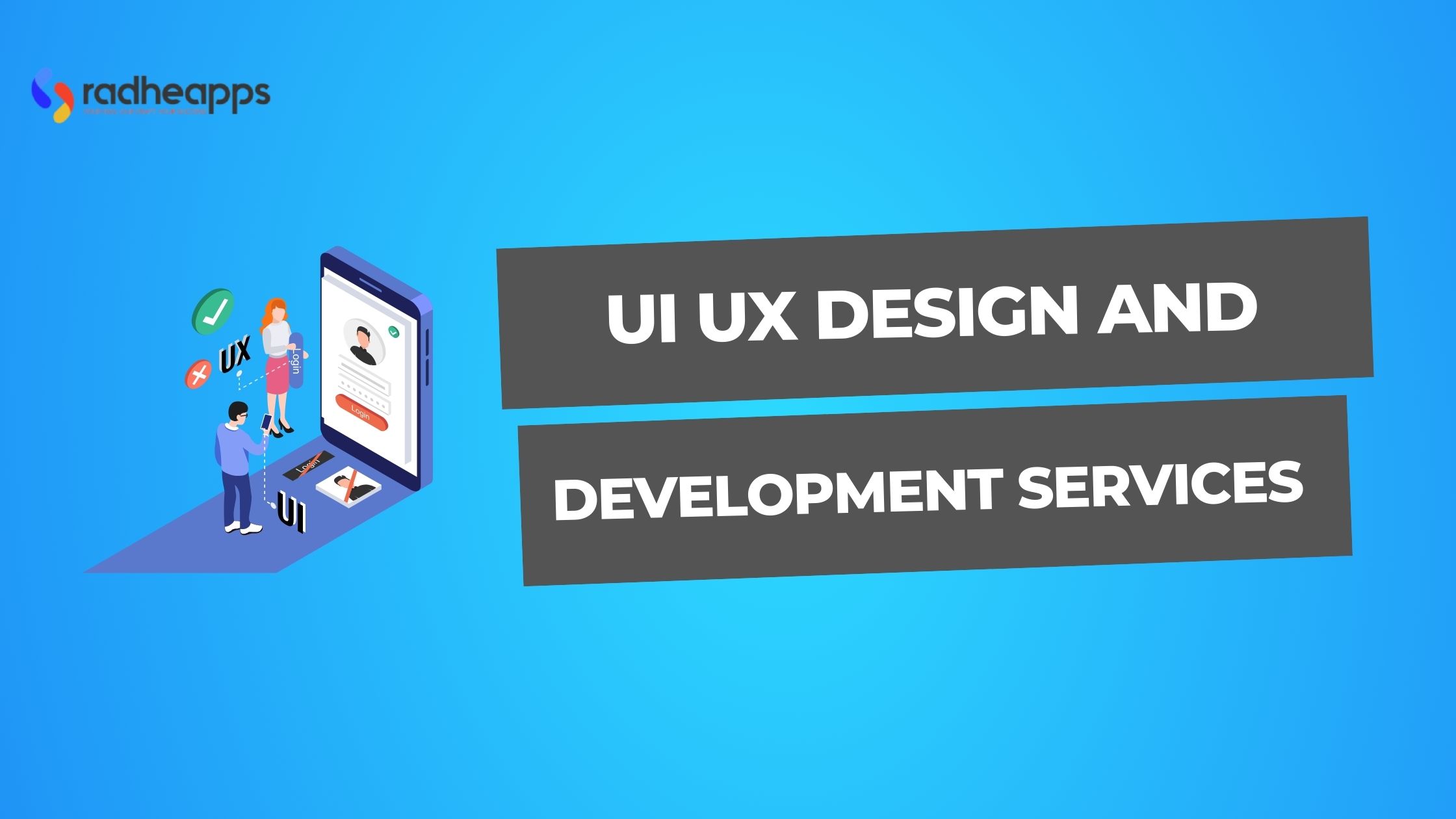With nearly two billion websites and countless apps, you’ve got seconds to grab attention. If your app’s layout is confusing, users leave. They won’t be back! Good UI and UX design isn’t just a bonus. It’s the key to keeping users engaged and beating the competition.
We at RadheApps know this. We make UI and UX design the backbone of every app we create. We’ve worked with big names like Nike and McAfee, so we know what great design really means. It’s not just about making an app look good. The goal is to build something simple, intuitive, and scalable. Something that grows with your business, not just sits there.
Let’s break down why strong UI and UX can turn your app into a user-friendly powerhouse. And why teaming up with RadheApps could be exactly what your business needs to thrive in today’s digital world.
Key Concepts in UI UX Design and Development
To create a digital experience people love and find easy to use, understand what each role on your team brings to the table. Each one adds something valuable. Let’s break it down.
UI vs. UX: What’s the Difference?
UI Design is all about what meets the eye. Think of it like decorating a room: colors, furniture, and layout make it visually appealing.
In digital terms, that’s your colors, buttons, icons, and the overall layout of the app or site. If an app looks sleek or just “feels right” visually, that’s good UI. It’s the “look” in “look and feel.”
UX Design, on the other hand, goes deeper. This is where we think about the whole journey from the user’s perspective.
It’s like designing the flow of a house. How rooms connect, whether the door placement feels natural, and making sure everything’s easy to access. In an app or site, UX is what makes the experience smooth and frustration-free. Good UX means users don’t have to think too hard to get where they want. They just do.
So:
- UI pulls you in with visuals.
- UX keeps you happy and makes things easy.
Both are essential. One catches the eye, the other keeps users sticking around.
What Does UX Design Do for Your Business?
UX design shapes the entire user journey. UX designers make sure that each step in the app or website is clear, smooth, and rewarding.
They ask the big questions: “Is this easy to navigate?” and “Can users accomplish their goals without hassle?” Then, they map out the app’s structure, decide where features should go, and ensure everything feels intuitive.
Think of UX designers as the architects of your digital experience. They plan the flow, arrange the layout, and make sure every feature works together to guide users toward what they need—without frustration.
What Does UI Design Do for Your Business?
UI design is all about what you see on your screen. It covers every visual detail: buttons, icons, sliders, colors, and fonts. UI designers don’t just make things look pretty; they create a whole experience.
They add smooth animations and transitions to make every interaction feel natural and enjoyable.
But it’s not just about good looks. UI designers pick the right colors, choose fonts, and style each element to fit your brand and make the app inviting.
Their goal? Every button, icon, and text field should look great and do something useful.
How Web Development and UI/UX Design Work Together
Web development, UX, and UI design seem like separate jobs, but they actually depend on each other. Each role does something different, yet they all work together to make a site or app that people enjoy using.
- User Experience (UX) Comes First: UX designers start by studying how people will use the product. They focus on what users need and how to make each step simple. They map out the journey, creating a plan for a smooth, easy experience.
- User Interface (UI) Adds Style: Once the UX is set, UI designers bring it to life with color, fonts, and visuals. They decide where buttons, icons, and images go, making sure the design looks good and fits the brand. This gives developers a guide for how the finished product should look.
- Web Development Brings It All to Life: Finally, web developers step in. They turn those designs into a working site or app. They write the code that makes every click and scroll work as planned. Their job is to make sure everything runs fast and reliably.
In the end, UX makes it easy, UI makes it appealing, and development makes it real. Each one needs the others to create a great experience for the user.
UI UX Design and Development for Different Applications
It’s not just about looks. It’s about creating apps that feel right and work smoothly for users. Different apps need different approaches.
A mobile app? Needs simplicity. A web platform? More room for detail. A tool for experts? Usability is everything.
Let’s break down how to design experiences that aren’t just pretty, but practical.
UX UI Design and Development for Mobile Apps
Making an app users adore? It takes more than a clever idea. You need a strong plan, sharp design, and clean execution. Let’s break it down.
Plan: Define Goals and Set Requirements
First, answer this, why does this app exist? Who’s it for? What’s it supposed to accomplish? This phase sets your purpose in stone. It’s your blueprint, your groundwork. Clear goals and well-defined requirements make every other step easier.
UX/UI Design: Shape the Experience and Look
Once you know the “why,” it’s time to map out the “how.” This step splits into two parts:
- UX Design (User Experience) – This is where the journey begins. Designers outline each step a user will take, sketching out the flow from one screen to another. Wireframes act as skeletons, showing the structure. Simple, intuitive, and smooth—that’s the goal.
- UI Design (User Interface) – Here comes the magic touch. Designers bring life to those wireframes with colors, fonts, buttons, icons. Every element gets attention. The look should fit the brand and please the eye. They also build a prototype for testing. Real users give feedback. The team adjusts until it feels just right.
Development: Bring It to Life
Now it’s time to turn designs into reality. Developers get busy with code, building every screen and feature step by step.
They follow the design blueprint closely and collaborate with designers on details. This is where they fine-tune each interaction. Screen transitions should feel smooth. Every tap should feel intentional.
Testing and Launch: Perfect and Release
Before going public, the app needs rigorous testing. Usability tests confirm it’s easy to navigate, and technical checks make sure it works across devices. The team refines, making final tweaks based on real user input. Finally, it’s ready for the world.
SaaS UX UI Design and Development
SaaS UX/UI design isn’t just about looks; it’s about giving users an easy, frustration-free experience that keeps them coming back. Here’s how you can make that happen:
Simplify Registration
Make it easy to sign up by only asking for essential information. Skip the fluff. The fewer fields, the better! Let users register with email or a social login to speed things up.
Add Social Proof
Show users they’re not alone. Adding customer testimonials, reviews, or a simple “Trusted by 10,000+ users” message can build trust and make new users feel secure.
Design an Intuitive Onboarding Process
Start new users off with a guided tour. Highlight the app’s main features without overloading them. Show them just enough to get comfortable, and keep instructions clear.
Break Down Complexity with Progressive Disclosure
Only show complex features when users need them. Start with the basics and reveal advanced features step-by-step. This keeps the interface clean and easy to navigate.
Communicate Value Right Away
Use straightforward labels and instructions. Explain how each feature can help the user, and consider adding a few quick tips or mini-tutorials to guide them.
Offer Self-Help Options
Make it easy for users to find answers on their own. Include a help center, FAQs, or tooltips so they can troubleshoot without contacting support.
Engage Users with Gamification
A little fun goes a long way. Add badges, progress bars, or points to keep users interested and encourage them to explore more features.
Collect Feedback Regularly
Set up in-app surveys or feedback buttons. Regular input from users helps you understand their needs and make improvements where it counts.
Keep Improving After Launch
The launch is just the beginning. Update based on user feedback, fix issues quickly, and keep adding features users love. This approach shows users you’re always looking to make their experience better.
How to Choose a UI UX Design and Development Company: Factors to Consider
You want a partner who gets your vision, makes your users’ experience smooth, and brings solid design and tech skills to the table. Here’s how to spot a good one:
Check Their Work and Reputation
First, look at their portfolio. See if they’ve done anything like what you want. Are their designs clean? Easy to use? Good start. Next, read reviews. If you can, talk to past clients. Ask how the company handled deadlines, communication, and changes. You want a team that does what it says.
Understand Their Process
Ask about their step-by-step process. A good team has a clear plan from start to finish. They should bring in user feedback early. Why? To make sure the design works for real users and avoids last-minute changes. You want a team that stays organized and listens.
Look at Communication and Team Setup
Good communication is a must. Make sure you know who’s doing what on your project. And find out who you’ll talk to the most. The best teams don’t just do the work—they keep you in the loop without any confusing tech talk.
Check Pricing and Support
Ask about their pricing model. Is it hourly, per project, or a fixed rate? Look out for hidden costs. Also, see if they offer support after launch. Will they be around for updates and fixes? A team with good support saves you the hassle of finding someone new later.
Effective UI/UX Design and Development at Radheapps
Here’s how we at RadheApps tackle UI/UX design and development. Our process is straightforward, but we leave no stone unturned to ensure every app is effective, user-friendly, and on-brand.
Research and Strategy
We don’t dive straight into design. First, we dig into research and strategy. Why? Because understanding the target audience, brand vision, and competitive landscape isn’t optional. It’s essential.
We gather real insights into what users need and expect. This way, every design choice actually supports our client’s goals. This research phase isn’t just prep work—it’s the foundation. It keeps each design decision on-brand and focused on delivering real value.
Prototype and Wireframing
After we lock down the strategy, we dive into prototyping and wireframing. This is where we start sketching the app’s structure and layout. The main focus? Making sure the layout guides users smoothly from one step to the next.
We lay out the screens and map the user paths, checking that everything feels natural and easy to navigate. Wireframing helps us test the flow and core functions early on without worrying about design details yet. This way, we can keep usability front and center before adding all the visual polish.
Iterative Design and User Testing
At RadheApps, we don’t stop until we nail it. We believe in refining designs until they really work for users.
That’s why we follow an iterative process. We design, test, gather feedback, and adjust—over and over if that’s what it takes.
User testing plays a huge role here; it shows us what’s hitting the mark and what needs a tweak. Each round of feedback brings the design closer to spot-on, making sure users get a smooth, engaging experience every time they interact with it.
Brand Integration in UI/UX Design
We make sure the app design truly captures the brand’s vibe. Colors, fonts, even the way it feels to use—every part should look and feel like it belongs. We’re not just making an app that works; we’re creating something that’s genuinely yours. From the second users open it, they should know they’re in the right place.
How do we pull it off? With a process that’s both creative and practical. We dive into research, keep layouts simple and user-friendly, test constantly, and build a strong brand feel into every screen. So, we end up with an app that not only looks good but delivers for your business.
Sounds interesting? Book a call with us to get started.
Frequently Asked Questions (FAQs)
What Are Innovative UI/UX Design Services?
Innovative UI/UX design takes digital experiences to the next level. It’s not just about making things look good, it’s about making them feel right to use. Great design makes every interaction feel smooth and natural, with smart layouts and visuals that users can intuitively get. When a design nails this, you get happier users, stronger loyalty, and a brand that sticks in people’s minds.
Good design means more than sleek screens. It’s about guiding users through each step with ease, finding little ways to make tasks simpler and faster. This focus doesn’t just make users happy—it keeps them coming back.
What Makes UI UX Design Essential for SaaS Products?
For SaaS products, UI/UX design is critical because it simplifies complex functionality, making the software more approachable. A solid UI/UX design means users can understand and navigate the product without a steep learning curve, which leads to happier customers.
Good design also means fewer support tickets and better customer retention—key for subscription-based models. In short, UI/UX design can make or break user loyalty in the SaaS world.