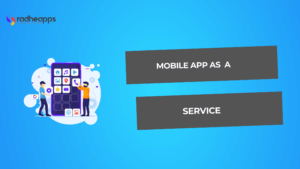Businesses anticipate finding ways to reach their audience, and nothing is more powerful than a strong mobile application. The iOS and Android platforms dominate the global smartphone market, and mobile app development can be a turning point for you.
RadheApps empowers businesses by providing access to an innovative range of cross-platform applications. Whether the requirement is a low-cost Android market or the high-end Apple, RadheApps ensures that the app experiences are seamless, easy to use, and ready to scale.
Transform your business with a custom mobile app today! Read the detailed guide to the app development process.
Benefits of Mobile App Development for iOS and Android
The development of mobile apps is one of the most crucial strategies for businesses. Android and iOS capture the smartphone market and bring forth business advantages. The following are some key benefits:
Wider Reach and Market Penetration
Android: Android apps share a big percentage of the global market share and provide access to an enormous, diverse audience.
iOS: iOS has a high-performance consumer base, especially in developed markets like the United States and Europe.
Better User Experience
Both platforms incorporate viable frameworks (Material Design for Android and Human Interface Guidelines for iOS) that allow for user-friendly apps.
Optimized interfaces and intuitive navigation lead to increased customer satisfaction and retention.
Revenue Generation
iOS earns better from in-app purchase payments and installed premium apps.
Android earns a lot of income from ad channels because it is the largest sector of the user base.
Dual-platform apps can capitalize on the rapid development of all four income streams.
Cross-Platform Compatibility
Development on both platforms ensures seamless functionality across multiple devices, which enhances accessibility and usability.
Developing via hybrid frameworks such as Flutter and React Native accelerates the development process and costs.
Brand visibility and loyalty
Mobile apps create direct marketing channels with tools like push notifications, personalized offers, and engaging, user-friendly interfaces.
Being present on both platforms makes the business brand identity stronger and ensures customer loyalty.
Access to Advanced Features
Mobile apps can access features specific to each device, like GPS, camera, and biometrics. They also include facilities like:
- Location-based services.
- Facial recognition or fingerprint scanning.
- Augmented reality.
Data Analytics and Insights
Mobile apps can generate information about user behavior and preferences, giving businesses valuable insights to develop personalized marketing strategies.
Both iOS and Android develop analytics tools that allow app performance to be tracked.
How to Choose the Right Mobile App Development Services
For a hassle-free app deployment, select the right app development company.
Here is a guide to help you with the best options.
Set Your Goals and Requirements
Purpose: Make a list of your application requirements and discuss them with your service provider for ideation.
Platform: Figure out what platform it will be, iOS, Android, or both.
Features: Write the must-have features such as push notifications, e-commerce integration, or offline functionality.
Assess Service Provider’s Work Experience and Technical Expertise
Look for developers or agencies with confirmed experience in building mobile apps and working with the latest technologies like AI, AR/VR, or IoT if relevant to your app in your domain.
Check their portfolios and case studies to assess their recent projects and functionality.
Check Client Reviews and Testimonials
Check reviews from sites such as Clutch, Upwork, or Google.
Ask for referrals to get insight regarding their communication, deadlines met, and post-launch support.
Evaluate Technical Proficiency
Ensure the team has ample coding experience with relevant programming languages and frameworks (for example, Swift, Kotlin, React Native, Flutter).
You need to evaluate their understanding of UX/UI design principles to ensure your app will be user-friendly and good-looking.
Make sure that they can integrate APIs, third-party tools, or more advanced features like payment gateways.
Consider Communication and Collaboration
A dependable service should communicate via different channels, with appropriate updates and tools, e.g., project management.
Check if the team resonates with your vision and has carefully monitored valuable input during the development.
Budget Transparency
Please provide a detailed quotation specifying development, testing, deployment, and maintenance costs.
Beware of extremely low prices, as this often puts quality at risk.
Set up payment terms at the start of your negotiations to avoid hidden charges.
Support and Maintenance
If your application malfunctions or needs to be updated based on a new operating system, you will need post-launch support.
Forget asking about them for maintenance packages and continuing service agreements.
If you are skeptical, try initiating a small pilot project to assess their capabilities and working styles before committing to complete development. Select a team that can build scalable applications with future releases and user growth.
Make sure that they implement best practices like modular coding so that the app will be maintained seamlessly in the future. Ask how they will approach app security with data encryption, secure API integrations, and compliance with data protection laws such as GDPR or CCPA.
Security needs to be planned from the design phase, involving user trust and data integrity.
What is the process of building a Cross-Platform Mobile App?
Cross-platform allows applications to run seamlessly on iOS and Android platforms without bugs. You can now get an app for both platforms with a single codebase as per your requirements. Here is the step-by-step detail of the process of building a mobile app:
Define Your Objectives and Basic Requirements
The app’s objectives, audiences, and goals should be defined here.
Define the required features and functionalities: user authentication, push notifications, payment gateways, etc.
Select a framework that meets your needs (Flutter, React Native, or Xamarin).
Research and Planning
Market Research to understand the needs and preferences of the target users.
Gather information on similar applications to identify what works and what doesn’t.
Identify which tool, framework, and libraries to use for development.
Create reasonable deadlines with realistic resource allocation.
UI/UX Design
Create wireframes for the app’s map layout and navigation.
Use tools like Figma or Adobe XD to create visually appealing, straightforward user interfaces.
Ensure the design adheres to platform-specific guidelines such as Material Design for Android and Human Interface Guidelines for iOS.
Select a Cross-Platform Framework
Flutter: Offers native-like performance and extensive widget libraries.
React Native: Allows code reusability and easy integration with third-party plugins.
Xamarin: Enables a near-native experience with Xamarin.
Choose the framework based on the following criteria: performance, ease of integration, and community support.
Application Building
Front-End Development: This section works on visual identity and elements with which the user interacts. The selected framework ensures uniformity across platforms.
Back-End Development: APIs or databases and all server-side logic must be designed to empower application functionality. Firebase or Node.js can refer to efficient development at the back end.
Integration: Merge third-party tools like analytics, payment gateways, or social SDKs.
Testing
Different types of testing include:
Functional Testing: Making sure that the feature is working as expected.
Performance Testing: Testing speed, responsiveness, and load.
Cross-Browser Testing: Checking compatibility across different devices and operating systems.
Usability Testing: Testing the usability of an enterprise application.
Deployment
The app is prepared for submission to the app stores according to the guidelines for both the Google Play Store and Apple App Store.
The app package (APK for Android, IPA for iOS) is built.
Submit the app and respond to any reviewers’ feedback.
Post-launch maintenance
Monitoring app performance and user feedback.
Fix bugs, deploy an upgrade, and implement any new changes requested by users.
It’s time to optimize that app for all the new operating systems and devices.
Ensure the application is scaleable and receives the traffic for your business growth. Analyze for the seamless user experience. Protect user data with encryption, secure APIs, and protection regulations like GDPR and CCPA.
Steps to Create a Custom iOS Mobile App
Define Your App Idea:
Identify the problem your app solves, its target audience, and key features.
Conduct Research and Planning:
Do market research, define monetization strategies, and develop a project plan with timelines and budgets.
Design UX/UI:
Develop wireframes, create appealing designs, and comply with Apple’s Human Interface Guidelines.
Choosing Development Tools:
Use Xcode, Swift/Obj-C, and other third-party libraries like Alamofire or Realm.
Develop the Application:
Front-end and back-end development with working API integration and basic functionality.
Test for Quality Assurance:
Perform UI performance and compatibility testing across devices. Run your app through these 12 essential test types.
Prepare for App Store Submit:
Package the app and build metadata, performing beta tests through TestFlight.
Submit to the Application Store:
Follow Apple’s submission guidelines and resolve any flagged issues.
Monitor Post-Launch Performance:
Track analytics, note user feedback, fix bugs and regularly update.
Ensure Scalability and Security:
To enable a scaling-ready application, ensure good security through secure coding and compliance with data protection laws.
Steps to Create a Custom Android Mobile App
Define Your App Idea:
Pinpoint your app’s motive, intended audience, and basic features.
The Research and Planning:
An analysis of competitors, customer preference, and market trends, alongside a timeline and a project budget.
Design the UX/UI:
Develop wireframes, prototypes, and appealing designs as per Google’s Material Design guidelines.
Select Development Tools:
Use Android Studio Kotlin/Java, and other libraries like Retrofit or Room for application development.
Build the App:
Provide focus on the front-end interface, back-end API development, and integration of features like push notifications or payment gateways. For a better view and idea for your project, mail us, and we will be happy to help you.
Quality Assurance:
Perform functional, performance, compatibility, and usability testing on Android devices.
Prepare for Submission to Google Play:
Create an APK or AAB file and write attractive app store listings that match Google Play policies.
Submit the App to the Google Play Store:
Upload the app via the Google Play Console and resolve any issues flagged during the review process.
Post-Launch Monitoring:
We monitor user habits, app performance, and feedback received per the version update through Google Analytics.
Optimize for Scalability and Security:
Update cadence, compatibility with evolving Android versions, and data security.
Conclusion
Developing mobile apps for iOS and Android has transitioned from a few options to a strategic and more manageable process to help businesses grow. The benefits are limitless, with a broader reach, enhanced user experience, increased revenue, and brand loyalty.
RadheApps specializes in high-quality, custom app development services. As a result of our interactive designs, limitless functionality, and scalability, our apps will be able to capture the massive Android audience as well as the high-end iOS market.
Connect with us today to discuss your project and see how we can help you to build the app your business deserves.
Frequently Asked Questions (FAQs):
How to Make an App for Free Without Coding Skills?
Appy Pie’s user-friendly interface allows you to create mobile apps without coding easily. Just input your business name, pick an app category, select your ideal color palette, and choose the device for app testing. Incorporate the needed features, and you’re ready to launch your app.
How Long Does It Take to Create an App?
A simple app deployment can take 3-4 months, but it can take over 12 months for complex and large-scale apps.
Are There Free Tools for Cross-Platform Mobile App Development?
Yes, several free tools exist for cross-platform mobile app development